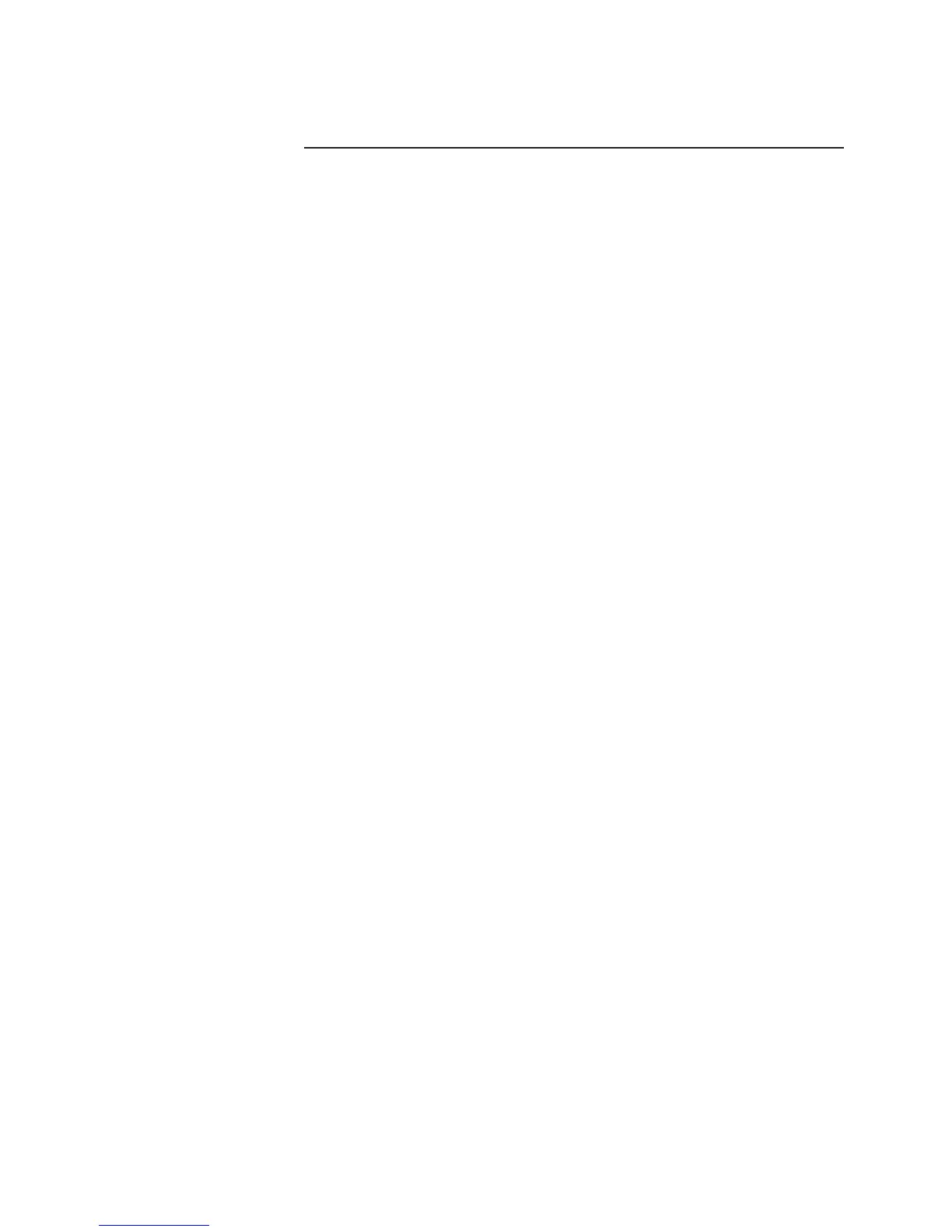43
One-touch operation (speed dial)
Chain dialing
If the number you want to store is too long, you can
split the number and store it in two or more one-touch
locations (both the upper and lower locations).
To dial a number that is stored in both the upper and
lower locations of a one-touch key:
Press one of the LINE keys to select a line, then lift
the handset or press SPEAKER or press HEADSET (if a
headset is connected).
Press the one-touch key for the number you stored.
Press LOWER, then press the one-touch key again to
dial the number.
To dial a number that is stored in two or more one-touch
keys:
Press one of the LINE keys to select a line, then lift
the handset or press SPEAKER or press HEADSET (if a
headset is connected).
Press the one-touch keys consecutively to dial the
number.
1.
2.
3.
1.
2.
One-touch (speed dial)