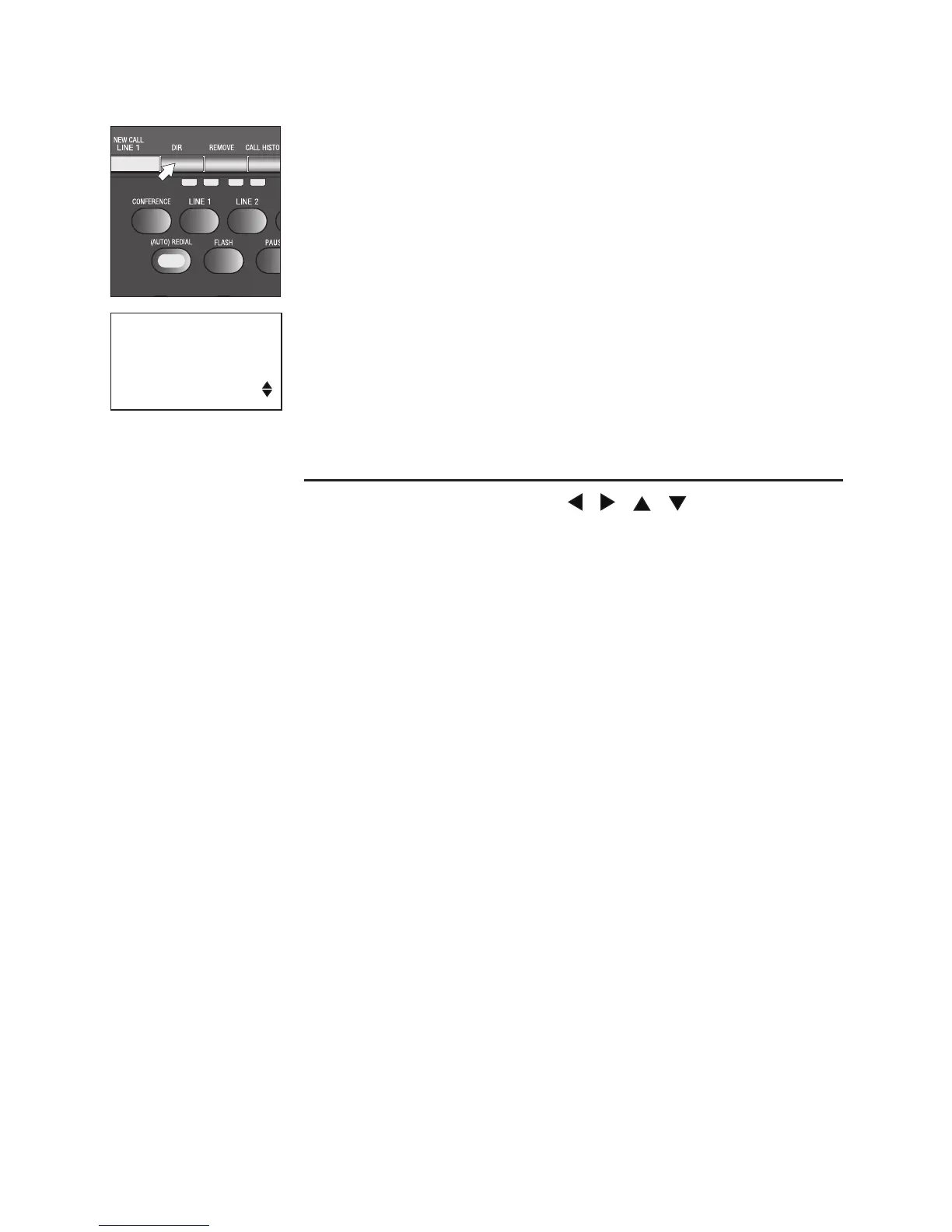44
This telephone can store up to 100 names and telephone
numbers in the directory. Names can be up to 16
characters and numbers can have 24 digits. Because
directory entries are stored in alphabetical order, you
may wish to enter names with the last name first in order
to maintain consistency with the information stored
automatically through the caller ID function of this system.
To enter directory mode, press DIR.
If there are already 100 stored entries, the screen displays
DIRECTORY FULL! When there is nothing in the directory,
the screen displays DIRECTORY EMPTY!
To exit directory mode anytime, press DIR again.
Menu structure
Use the navigation buttons ( , , , , ENTER) to
move through menu operations. See Menu operation on
page 17 for information about moving through menus in
the screen display. The menu structure for the directory is
below.
VIEW ENTRIES
DIAL
EDIT NAME
DONE
CANCEL
EDIT NUMBER
DONE
WAIT
CANCEL
MAIN MENU
ADD ENTRY
ENTER NUMBER
DONE
WAIT
CANCEL
CANCEL
Directory operation
Directory
DIRECTORY
VIEW ENTRIES