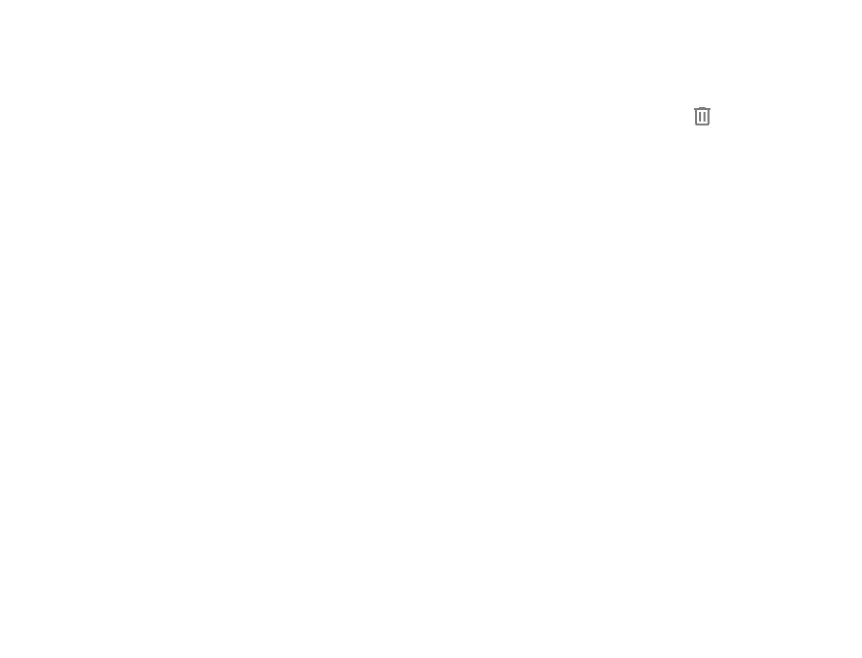14
15
1.4 Lock screen ....................................................
1.4.1 Enable lock screen method
Enable an unlock method to keep your phone secure. Select
Swipe, Pattern, PIN, Password, Fingerprint or Face Unlock.
*
1. Swipe up on the home screen > Settings > Security >
Screen lock.
2. Tap Swipe, Pattern, PIN, or Password.
• Tap None to disable screen lock.
• Tap Swipe to enable screen lock.
NOTE: you will not need a pattern, PIN, password to access
the phone
• Tap Pattern to create a pattern you must draw to unlock
the screen.
• Tap PIN or Password to set a numeric PIN or an alphanumeric
password that you must enter to unlock your screen.
• Fingerprint will unlock your phone by registering your
fingerprintsonthesensoronthebackofyourphone.
1. For the best result, begin with the index finger on your
dominant hand.
2. Put your finger on the sensor and left after you feel a
vibration. Keep lifting your finger to add the different parts
of your fingerprint.
3. Follow theses steps until all fingerprints are fully registered.
• Face Unlock will unlock your phone by using the front
cameratoregisteryourface.
1. For the best result, start the setup in a bright, indoor
environment away from direct sunlight.
* Fingerprint and Face unlock may not be as secure as Pattern, PIN, or
Password locks. We may use Fingerprint and Face unlock methods
only for the purpose to unlock the phone. The data collected from
you through such methods will be stored in your device and will not
be disclosed to any third-party. You may delete your data anytime:.
2. Hold your phone about 20-50 cm from your face.
3. Position your face in the square shown on the screen, then
select Continue when registration is complete.
• Settings > Security > Face unlock > Remove face data >
Confirm
• Settings > Security > Fingerprint > > Confirm
1.4.2 Lock/unlock your screen.
Lock: Press the Power/Lock key once to lock the screen..
Unlock: Press the Power/Lock key once to light up the screen,
then swipe up. Enter your Screen unlock key (Pattern, PIN,
Password, Fingerprint, Face unlock), if applicable.
