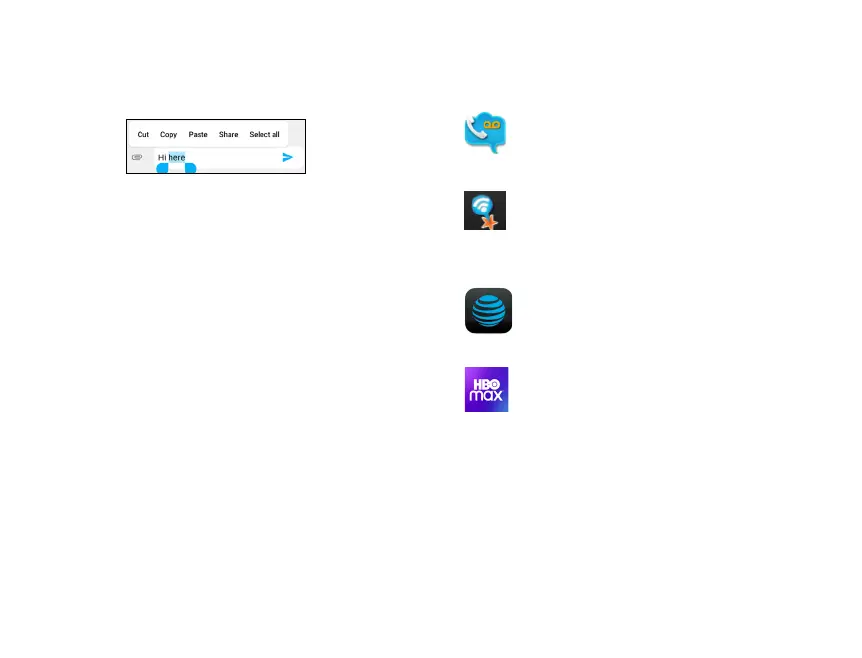18
19
2.3 Text editing ...................................................
• Press and hold or double-tap within the text you would like
to edit.
• Drag the tabs to change the selection.
• The following options will show: Cut, Copy, Paste, Share.
• To exit from the selection and editing without making
changes, tap an empty place in entry bar or words that
haven’t been selected.
You can also insert new text
• Tap where you want to type, or press and hold a blank space
in the entry bar. The cursor will blink and the tab will show.
Drag the tab to move the cursor.
• If you have used Cut or Copy on any selected text, tap the
tab to show Paste.
3 AT&T Services .............................
3.1 AT&T services ...............................................
AT&T Visual Voicemail
Receive voicemail messages in an email-like
inbox. You can easily play and delete messages,
return calls, and manage voicemail features.
AT&T Smart Wi-Fi
Helps make your data plan last longer.
Remembers and connects to your favorite
hotspots and finds more Wi-Fi options when
you're on the go.
myAT&T
Keep track of your wireless and Internet data
usage, upgrade your phone or plan, and view/
pay your bill in the app.
HBO Max
Stream the HBO you love, with even more
great TV and movies, plus new Max Originals
you can't wait to see.
