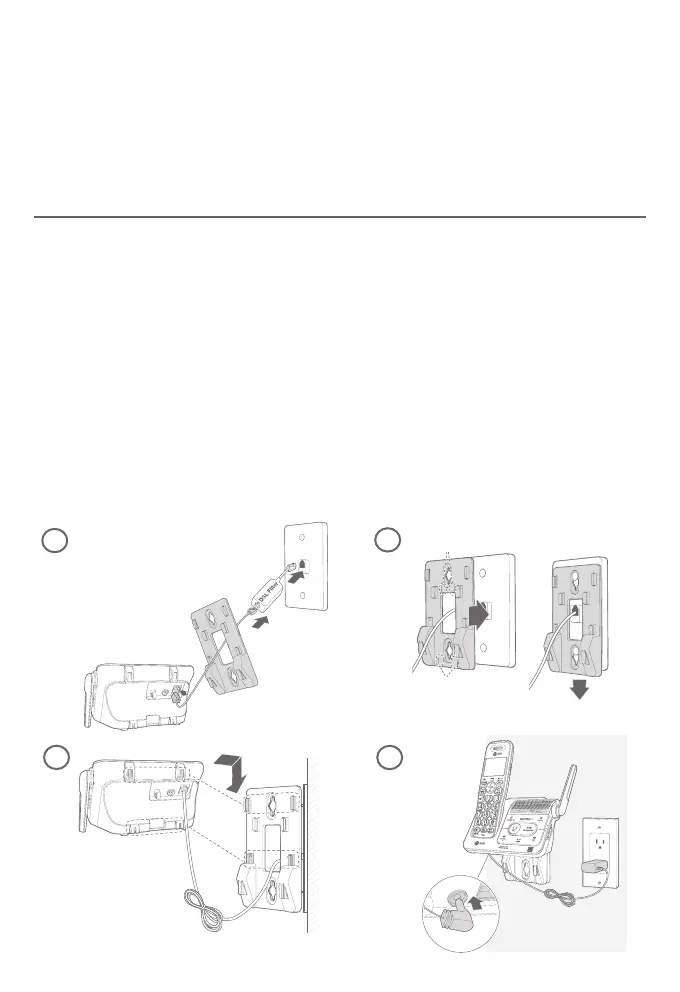14
Getting started
Installation options
Your telephone base is ready for tabletop use. If you want to mount
your telephone on a wall, follow the steps to connect the telephone
base with a standard dual-stud telephone wall-mounting plate. You
may need a professional to install the mounting plate.
Tabletop to wall-mount installation
1. Plug the telephone line into the telephone base. If you are using
a DSL lter, plug the other end of the telephone line into the
lter. Route the telephone line cord (or DSL lter) through the
wall-mount bracket hole.
2. Align the holes on the wall-mount bracket with the standard wall
plate and slide the wall-mount bracket down until it locks securely.
3. Position the telephone base, as shown below. Insert the
extended tabs of the wall-mount bracket into the slots on the
back of the telephone base. Push the telephone base down until
it is securely in place.
4. Plug the power adapter into a power outlet not controlled by
a wall switch. Plug the other end of the power adapter into
the telephone base. Bundle the telephone line cord and power
adapter cord neatly with twist ties.
1
3
4
B
A
B
B
A
A
2
