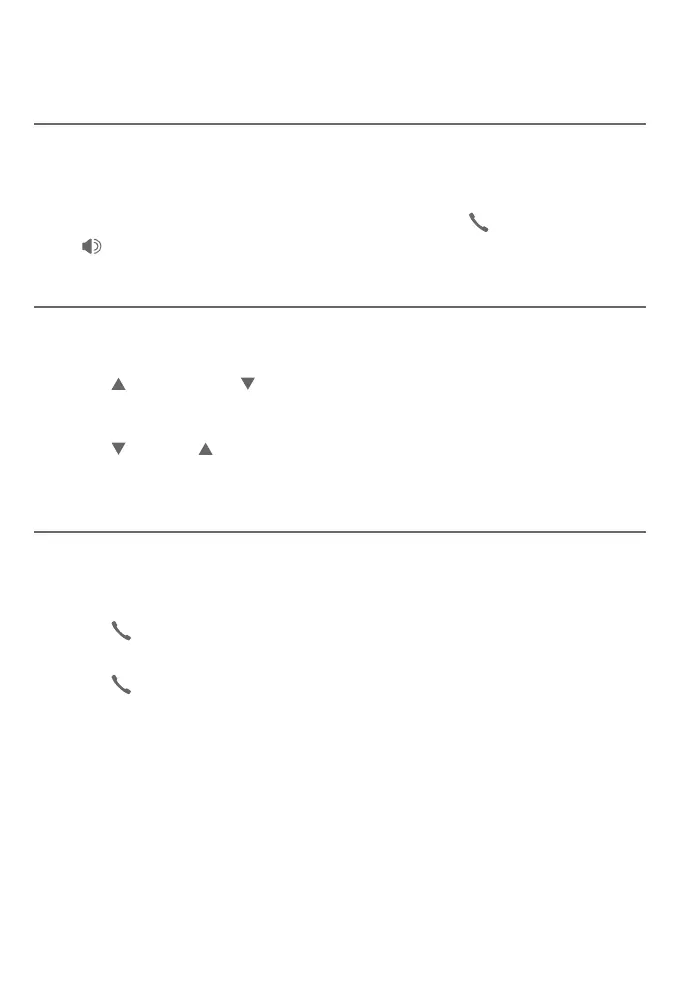Telephone operation
24
Telephone operation
Last number redial
Each handset stores the last 10 telephone numbers dialed (up to 30
digits).
f Press REDIAL/PAUSE, then qCID, pDIR or REDIAL/PAUSE repeatedly
to view up to ten recently called numbers. Press PHONE/FLASH
or /SPEAKER to dial the displayed number.
Volume control
You can set the listening volume to one of six levels.
To adjust the listening volume of a handset:
f Press VOLUME or VOLUME on the handset while on a call.
To adjust the listening volume of the telephone base:
f Press VOL or VOL while listening to the message playback
on the telephone base.
Call waiting
If you subscribe to call waiting service from your telephone service
provider, and someone calls while you are already on a call, you
hear two beeps.
f Press PHONE/FLASH on the handset to put your current call
on hold and take the new call.
f Press PHONE/FLASH on the handset at any time to switch
back and forth between calls.
