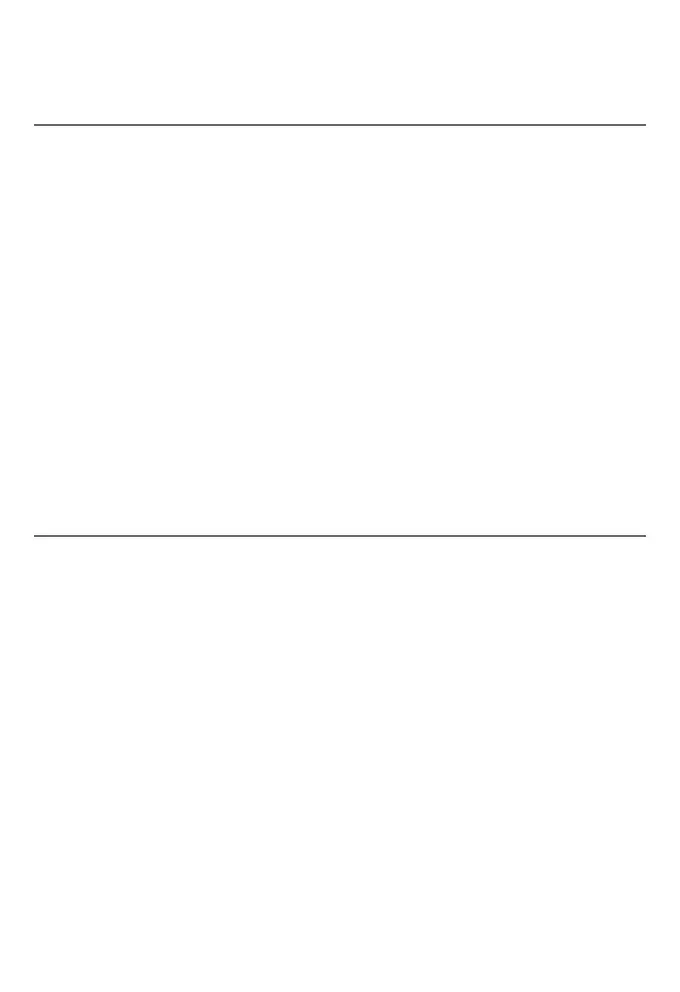Telephone operation
26
Options while on calls
Chain dialing
Use this feature to initiate a dialing sequence from the numbers in
the directory, caller ID log or redial memory while you are on a call.
To access the directory or caller ID log while on a call:
1. Press MENU/SELECT.
2. Press qCID or pDIR to scroll to Directory or Caller ID log, then
press MENU/SELECT.
3. Press qCID or pDIR to scroll to the desired number.
4. Press MENU/SELECT to dial the number shown.
To access the redial list while on a call:
1. Press REDIAL/PAUSE to show the most recently dialed number.
2. Press qCID or pDIR to scroll to the desired number, or press
REDIAL/PAUSE repeatedly to find the desired number. Press
MENU/SELECT to dial the number shown.
Audio Assist
®
The Audio Assist
®
feature makes voices sound louder and clearer.
Press AUDIO ASSIST
®
while you are on a call using the handset to
turn Audio Assist
®
on or o. This feature turns o automatically
aer you hang up.
Audio Assist
®
is a registered trademark of Advanced American Telephones.
