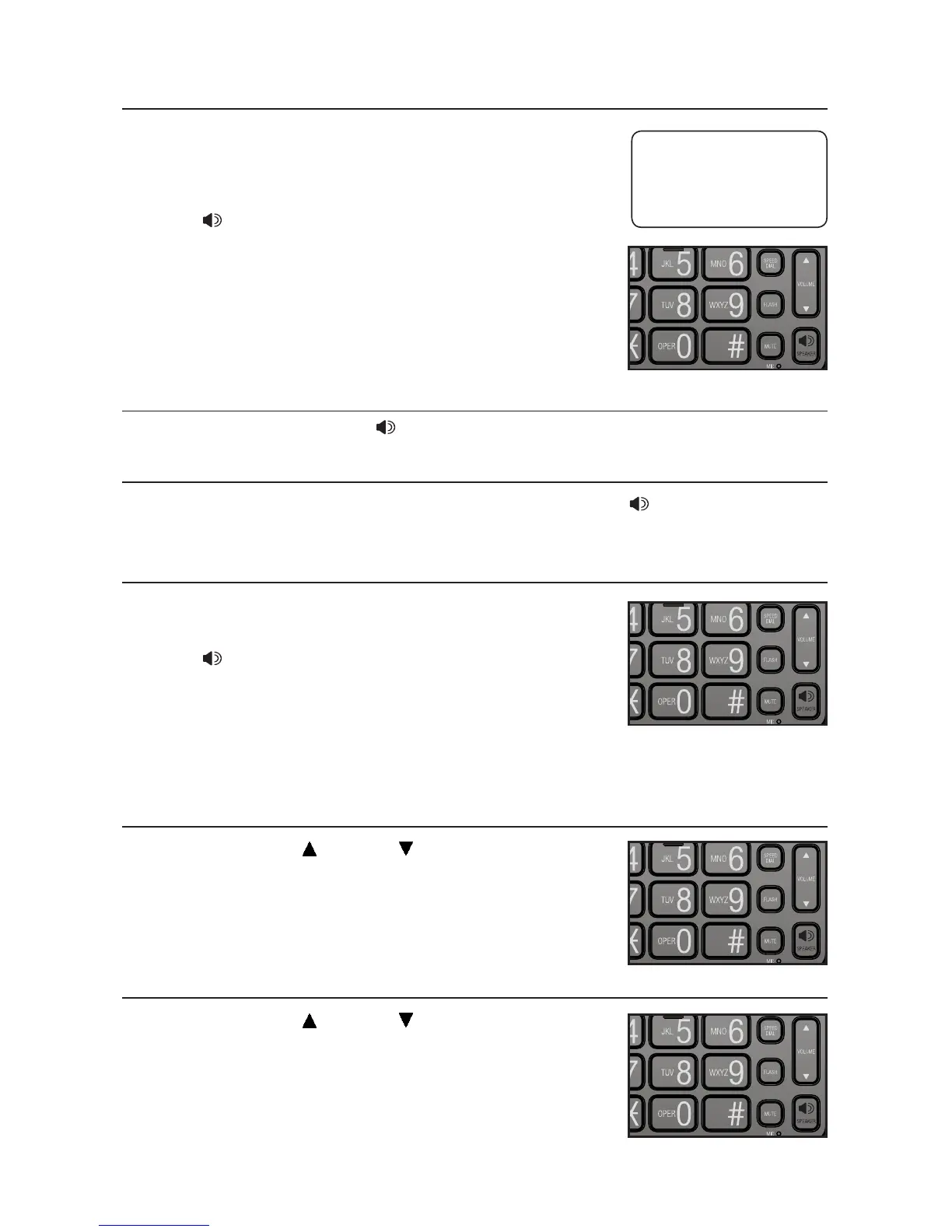9
Telephone operation
Make a call
Lift the handset then wait for a dial tone.
Use the dialing keys to dial a number.
-OR-
Press SPEAKER then wait for a dial tone.
Use the dialing keys to dial a number.
Answer a call
Lift the handset or press SPEAKER.
End a call
Place the handset back in the telephone base, or press SPEAKER while
using the speakerphone.
Switching between handset and speakerphone
To switch from the handset to speakerphone during
a call:
Press SPEAKER then place the handset in the
telephone base.
To switch from the speakerphone to handset during
a call:
Lift the handset.
Handset volume
During a call, press VOLUME to adjust the listening
volume of the handset.
Speakerphone volume
During a call, press VOLUME to adjust the listening
volume of the speakerphone.
1.
2.
1.
2.
•
•
•
0:00:01
8887227702
12:00
AM
11/20
