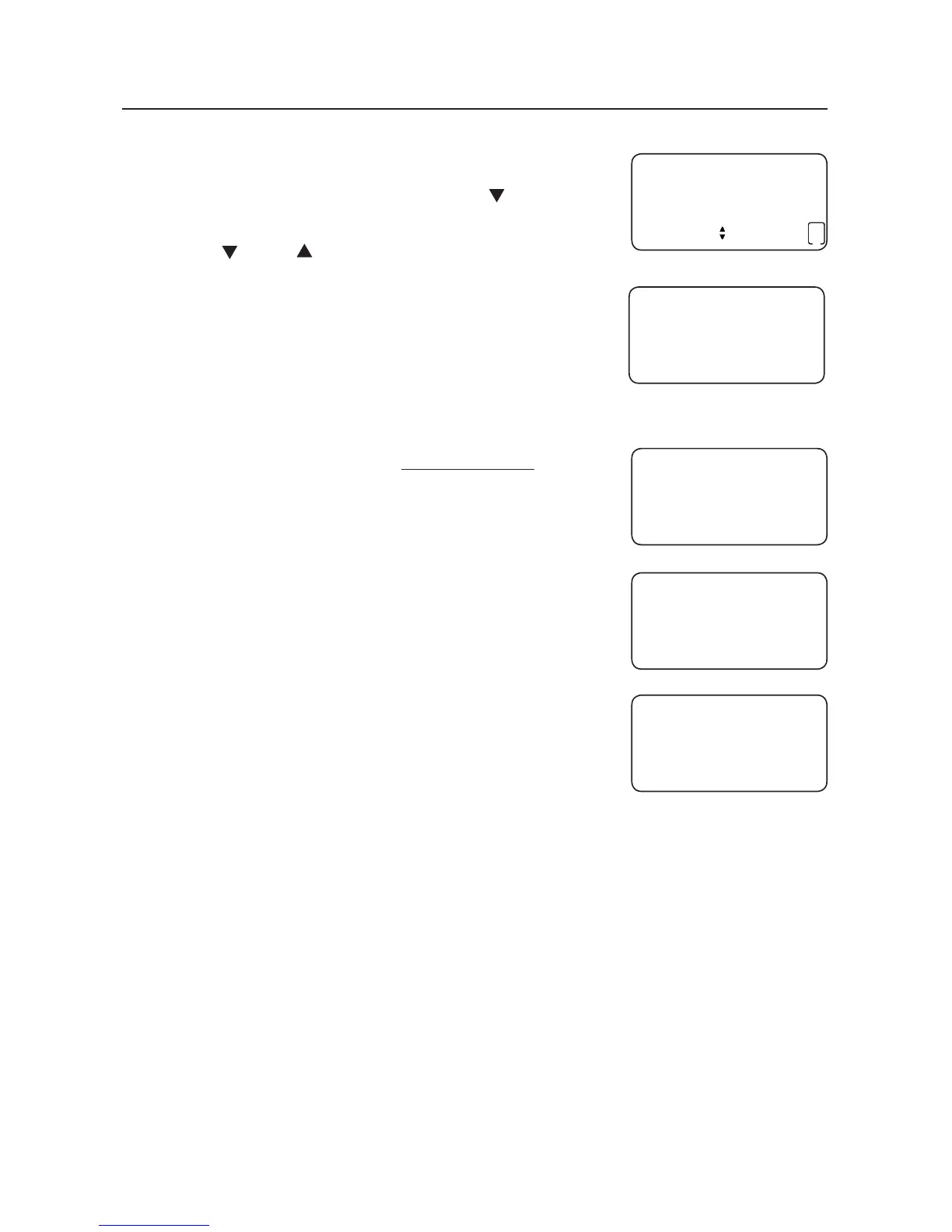19
Delete call log
You cannot retrieve any entries after you have deleted them.
To delete a call log entry:
When the telephone is idle, press CID to enter the
call log.
Press CID or DIR to scroll to the desired call log entry.
Press DELETE X. The screen shows DELETE ENTRY ?
Press MENU/SELECT to delete the displayed entry.
The screen shows DELETED and then the next call
log entry (if any).
To delete all call log entries:
Use the following steps to delete all call history entries.
When the telephone is idle, press and hold
DELETE X. The screen shows CLEAR CALL LOG?
Press MENU/SELECT within three seconds to confirm
and delete all records from the call history. The
screen shows DELETED and then returns to
idle mode.
1.
2.
3.
4.
1.
2.
CLEAR CALL LOG?
DELETED
Caller ID
16 MISSED CALLS
12:00
AM
11/20
5
CHRISTINE SMITH
888-722-7702
12:00
AM
11/20
No:
NEW
DELETE ENTRY ?