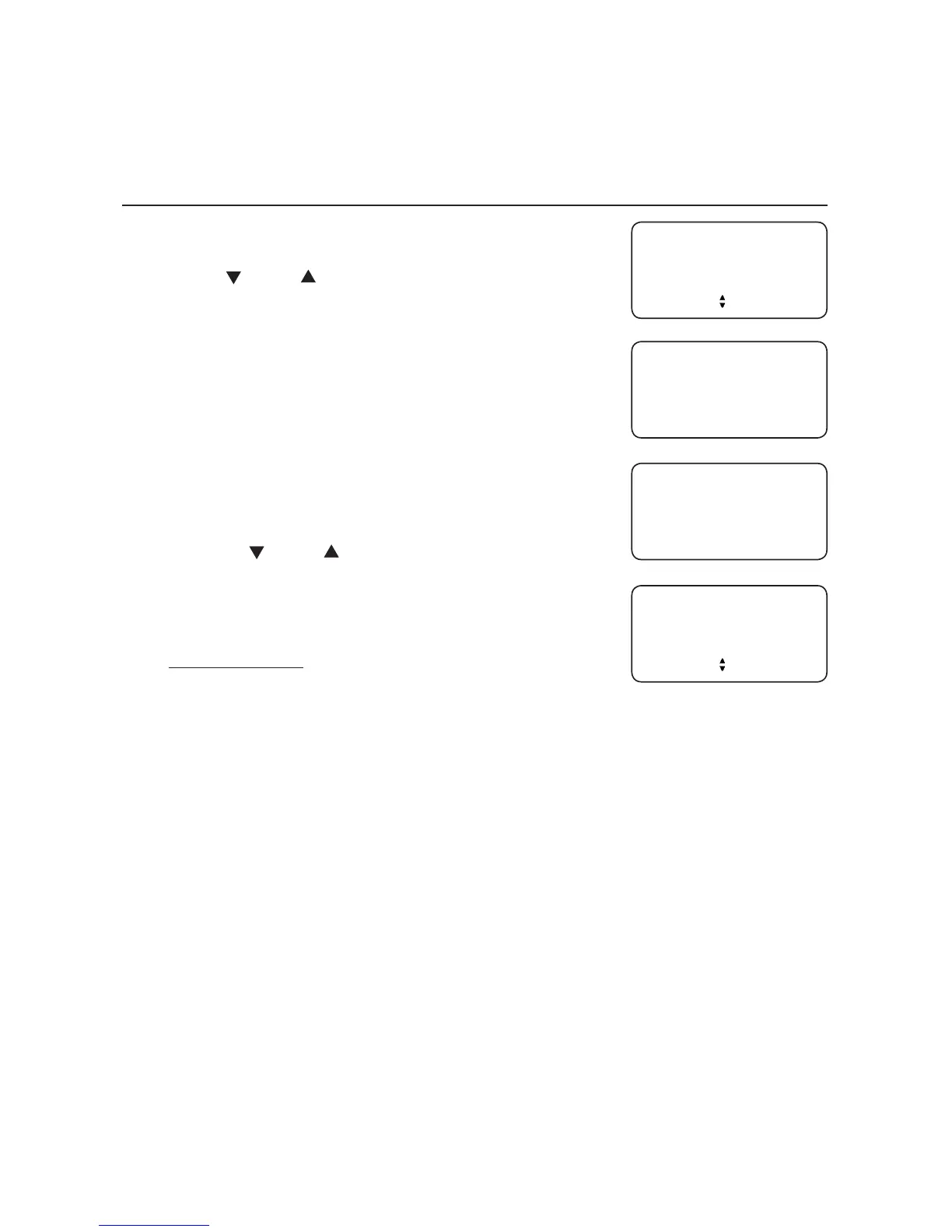15
This telephone has 10 speed dial memory locations where you can store
telephone numbers you wish to dial using fewer keys than usual.
Each speed dial memory location can store a telephone number with up to 24 digits.
Store a speed dial number
When the telephone is idle, press SPEED DIAL. The
screen displays SPEED DIAL #1.
Press CID or DIR to choose an empty speed dial
location (0-9).
-OR-
Use the dialing keys (0-9) to enter the desired speed
dial location.
Press MENU/SELECT.
When the screen displays ENTER NUMBER, use
the dialing keys to enter a telephone number (up to
24 digits).
Press DELETE X to backspace and erase a digit.
Press CID or DIR to move the cursor to the
left or right.
Press REDIAL/PAUSE to insert a three-second
dialing pause (a P appears).
Press and hold REDIAL/PAUSE to copy the last
number dialed.
Press MENU/SELECT. The screen displays STORED
and then the speed dial number stored.
1.
2.
3.
4.
•
•
•
•
5.
Speed dial memory
ENTER NUMBER
8888832445_
STORED
SPEED DIAL #1
- - - - - - - - - - - - - - -
SPEED DIAL #1
8888832445