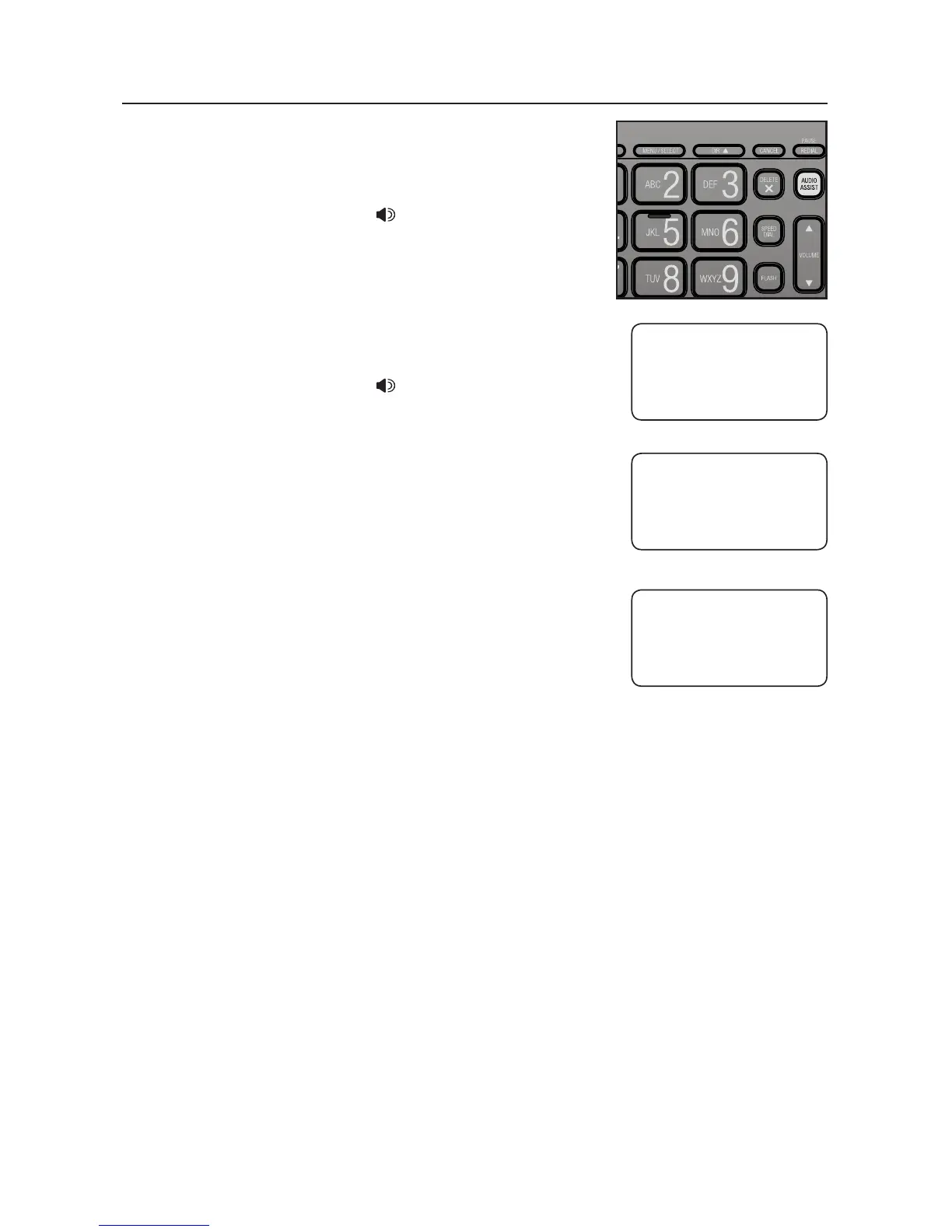11
Last number redial
The telephone stores the last number dialed (up to
24 digits).
To dial the last dialed number:
Lift the handset or press SPEAKER.
Press REDIAL/PAUSE. Then the telephone dials
the number.
-OR-
When the telephone is idle, press REDIAL/PAUSE to
display the last dialed number.
Lift the handset or press SPEAKER. Then the
telephone dials the displayed number.
To delete the last dialed number:
When the telephone is idle, press REDIAL/PAUSE to
show the last dialed number.
Press DELETE X. The screen shows DELETED and
then returns to idle mode.
1.
2.
1.
2.
1.
2.
Telephone operation
REDIAL
8887227702
12:00
AM
11/20
REDIAL
8887227702
12:00
AM
11/20
DELETED
12:00
AM
11/20