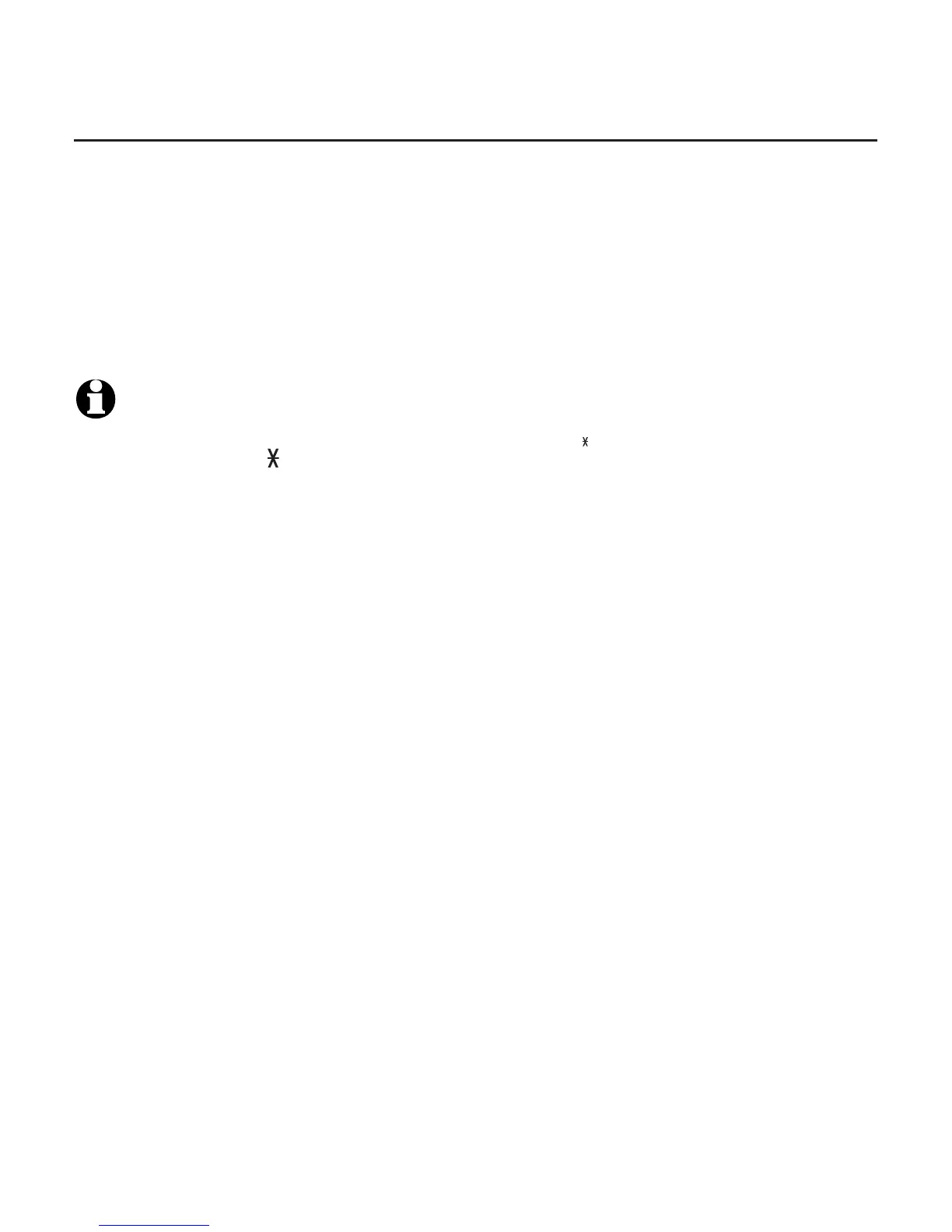Directory
Review the directory
Review directory entries
1. Press pDIR when in idle mode. The summary screen shows briefly, and
then the first entry in the directory shows.
-OR-
Press MENU/SELECT when in idle mode, then press qCID or pDIR to scroll
to Directory. Press MENU/SELECT twice.
2. Press qCID or pDIR to browse through the directory. Entries appear
alphabetically by the first letter in the name.
NOTES:
If the telephone number in the directory exceeds 15 digits, < appears in front of the telephone
number. Press TONE to move towards the end of the telephone number or press # (pound key)
to move towards the beginning of the telephone number.
If there are no directory entries. Directory empty appears briefly on the screen, followed by Add
contact? If you would like to add a new contact, press MENU/SELECT and refer to page 39 for
instructions on creating a new directory entry. Otherwise, press OFF/CANCEL to cancel.
•
•
41
