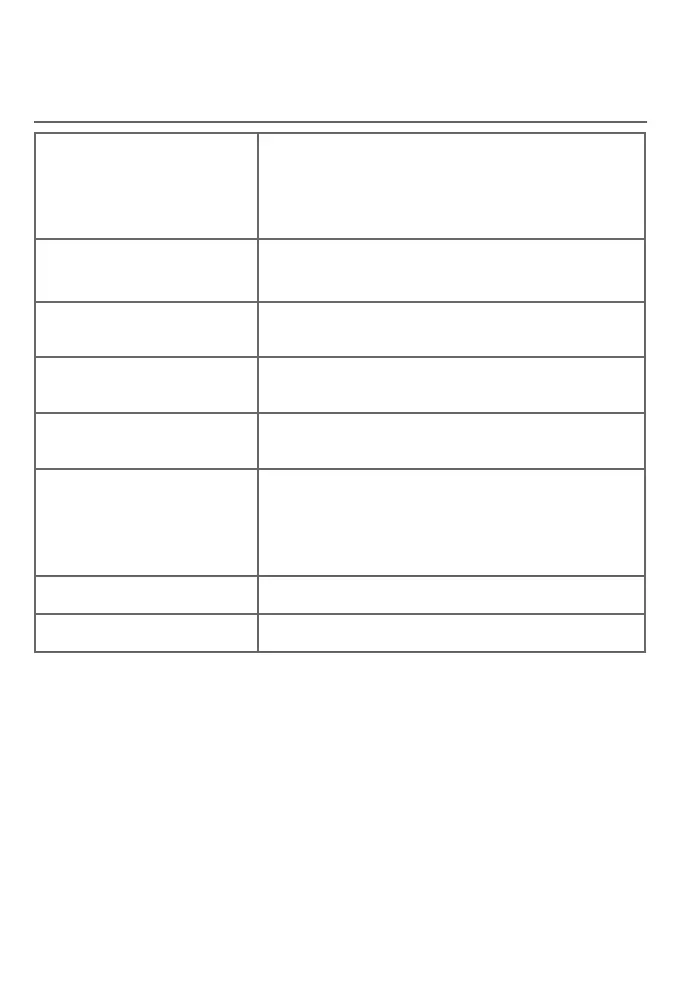Appendix
135
Screen display messages
Screen messages
Voice guide set
Smart call blk?
following a power outage, the handset will prompt
time setting is done or skipped, the handset will
then prompt if you want to set up the Smart call
blocker feature via voice guide.
TRANSFER TO: (for
systems with 3 or more
handsets)
You have started transferring a call, and need to
enter the desired device number or choose all
devices.
Transferring
call...
The handset is transferring an outside call to the
other handset.
To register HS,
see manual.
Screen display before handset registration.
To screen call,
press [SELECT]
Press MENU/SELECT to activate call screening.
Unable to call.
Try again
You try to join a call when there are already four handsets
on that call.
You try to make an outside call when another
device is transferring a call with the intercom
feature.
XX Missed calls
There are new calls in the caller ID log.
XX New messages
There are new messages in the answering system.