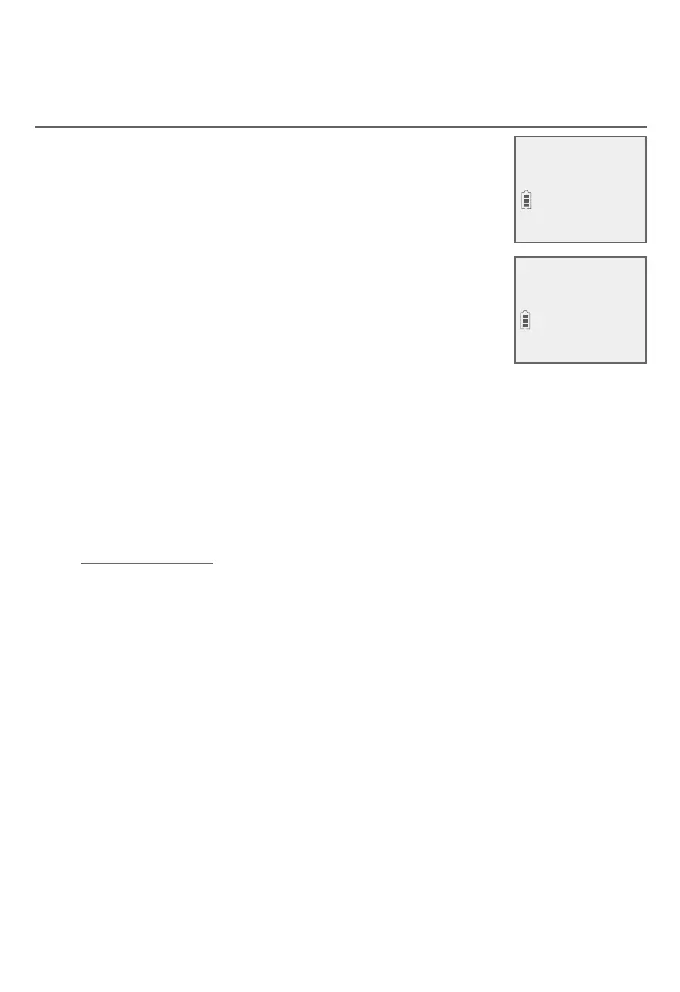Telephone settings
29
Handset settings
Rename handset
You can edit the handset name for each system
handset.
1. When the handset is idle, press MENU/SELECT.
2. Use qCID or pDIR to scroll to Settings, then
press MENU/SELECT.
3. Use qCID or pDIR to scroll to Rename handset,
then press MENU/SELECT.
4. Change the handset name when prompted.
f Press qCID or pDIR to move the cursor to the
f Use the dialing keys to enter a name (up to 11 characters).
Each time you press a key, a character on that key appears.
Additional key presses produce other characters on that key.
See the chart on page 54.
f Press MUTE/DELETE to backspace and delete a character.
f Press and hold MUTE/DELETE to delete all characters.
5. Press MENU/SELECT to save the setting and return to the
Clr voicemail
>
Rename handset
RENAME HANDSET
HANDSET____
