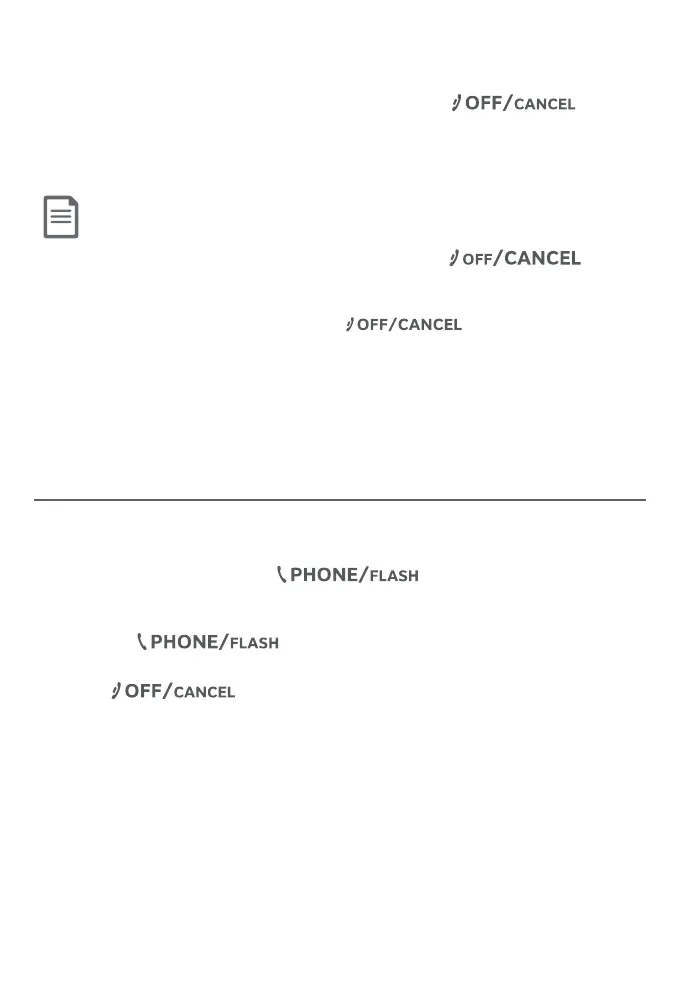Multiple handset use
44
Answer an incoming call during an intercom call
If you receive an outside call during an intercom call, there is a
two-beep call waiting tone.
f To answer the call, press . The intercom call ends
automatically. The party on the intercom call hears four beeps.
Other system devices can also answer the incoming call by
pressing .
f To end the intercom call without answering the incoming call,
press on the handset.
3. To end the intercom call, one party presses , or
place the handset back in the telephone base or charger. The
other party hears four beeps. Both devices display
Intercom ended.
Notes:
f Before the intercom call is answered, you can cancel it by pressing .
f If the called party does not answer within 100 seconds or if the handset is in use, on a call or out of
range, the initiating device shows No answer. Try again.
f To temporarily silence the intercom ringer, press or MUTE/DELETE.
f You can only use one pair of handsets at a time to make intercom calls.
f For cordless headsets and speakerphones, refer to the corresponding user’s manual on how to
answer and end an intercom call.
f If a total of two cordless headset(s) and/or speakerphone(s) are registered to the telephone base,
they appear as HEADSET 1 and HEADSET 2, respectively.
Intercom