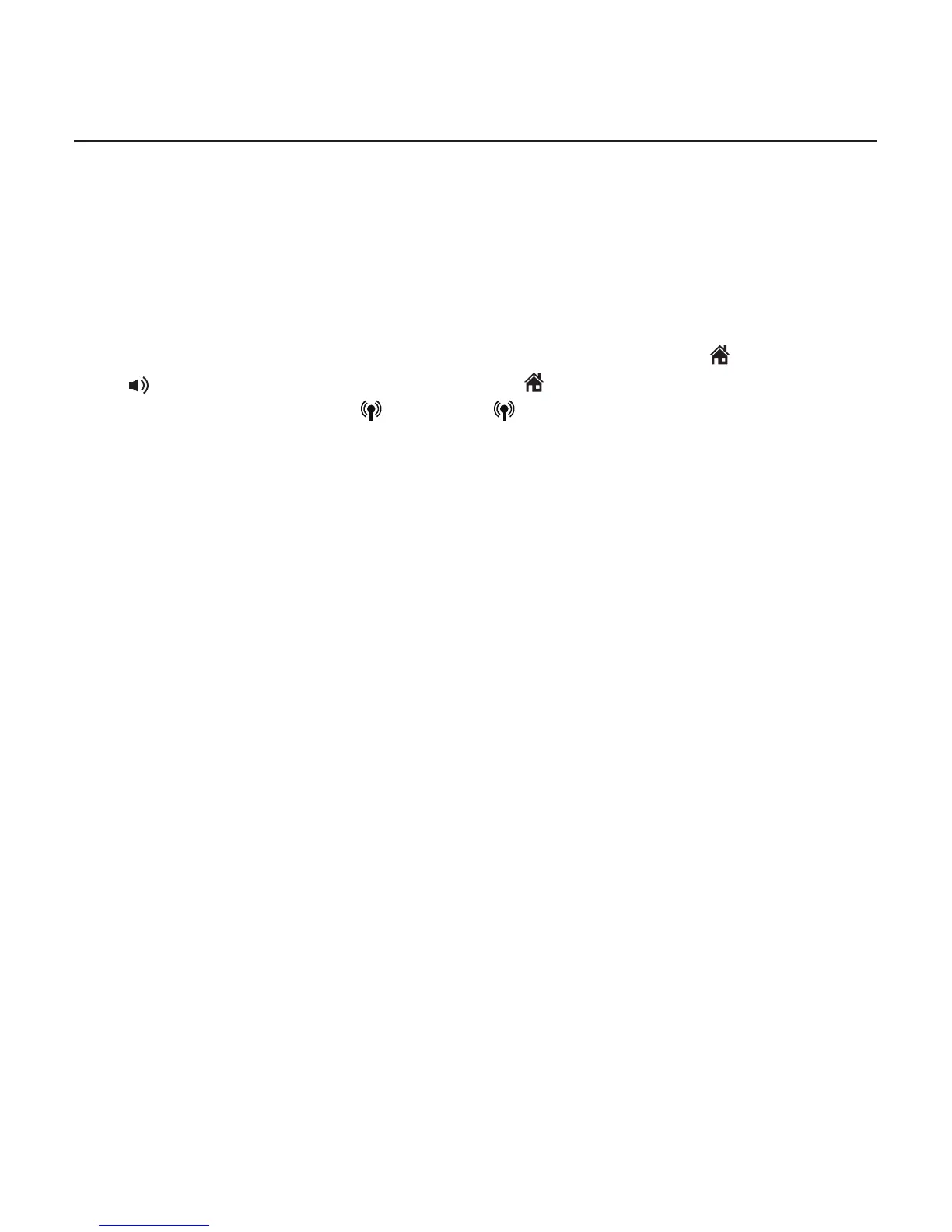Directory
Dial, edit or delete a directory entry
Dial a directory entry
You can dial a directory entry on any line.
To dial a directory entry:
1. Search for the desired entry in the directory (see Review directory entries
and 3-character alphabetical search on pages 86-87).
2. When the desired entry appears, press # (pound key) repeatedly on the
handset or telephone base to show different dialing options.
3. When the displayed number is in the correct format, press HOME/FLASH
or /SPEA�ER on the handset, or press HOME on the telephone base to
use the home line. Press CELL 1 or CELL 2 on the handset or on the
telephone base to use the cell line.
88