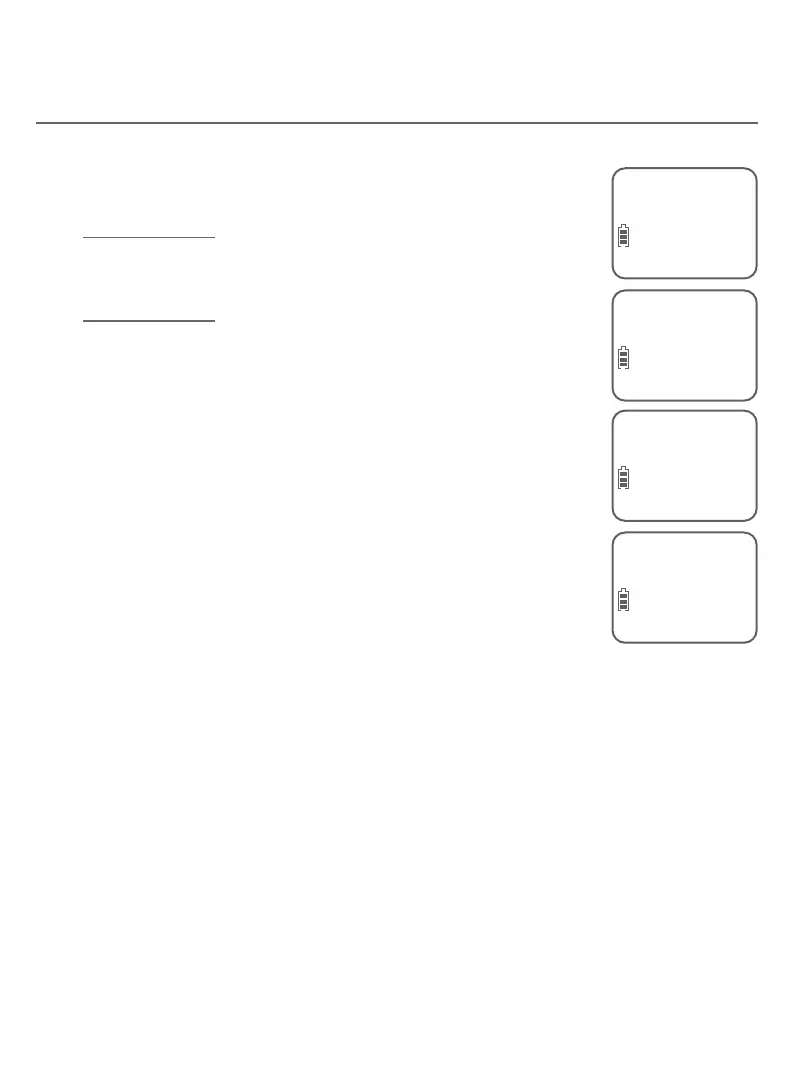35
Directory
Create and review entries
Add a predialed telephone number to the directory
You can save a predialed telephone number to the directory.
1. While the telephone is not in use, use the dialing keys to
enter the telephone number (up to 30 digits).
X Press and hold PAUSE to insert a 3-second dialing pause
(a P appears).
X Press DELETE to erase a digit.
X Press and hold DELETE to erase all digits.
2. Press MENU/SELECT twice to move on to edit the name.
Refer to Step 6 in Create a new directory entry on page
33.
3. Press MENU/SELECT to store your new directory entry. You
hear a conrmation tone.
Enter number
888-883-2445_
ECO
Enter name
ECO
Charlie Johnson_
ECO
888-722-7702
ECO
10:30
PM
11/20
