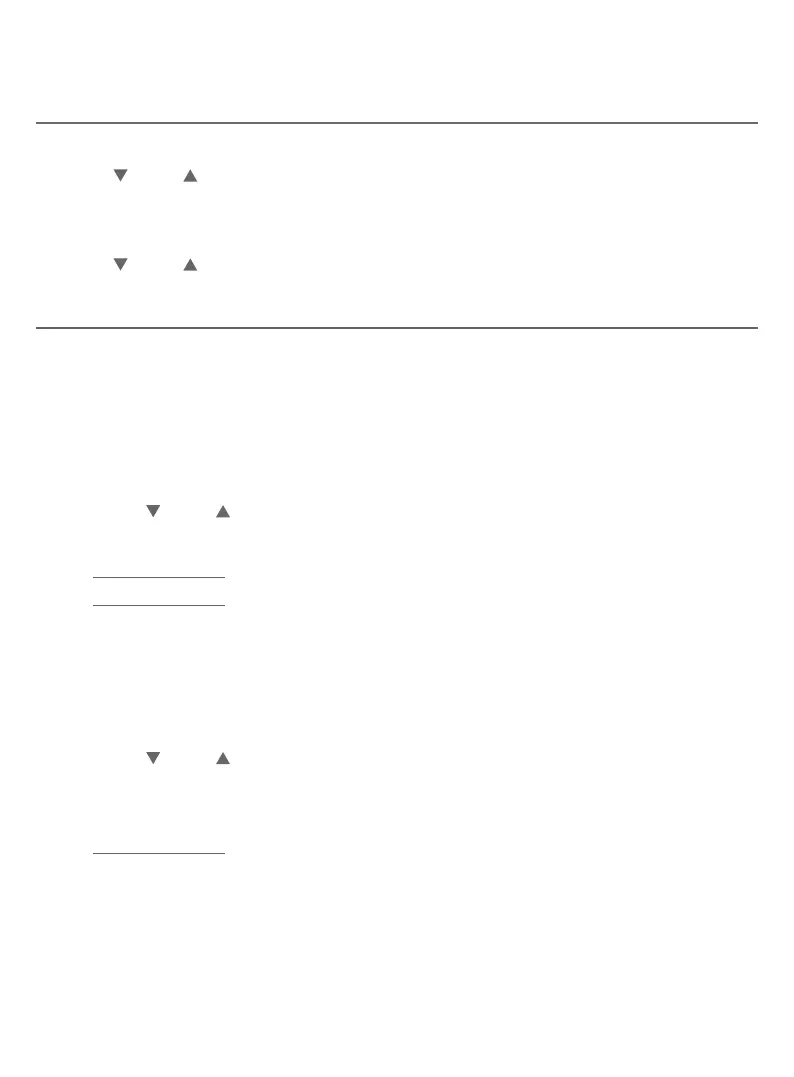50
Call block
Call block settings
Review call block list
1. Press MENU/SELECT to enter the main menu when the handset is not in use.
2. Press CID or DIR to scroll to Call block, then press MENU/SELECT.
3. Press MENU/SELECT to choose Block list .
4. Press MENU/SELECT to choose Review .
5. Press CID or DIR to browse through the call block list.
Edit a call block list entry
1. Search for the desired entry in the call block list (see Review call block list
on page 50).
2. When the desired entry appears, press MENU/SELECT. The handset displays
Enter number and the stored number.
3. Use the dialing keys to edit the telephone number, if necessary (up to 30
digits).
f Press CID or DIR to move the cursor to the le or right.
f Press DELETE to erase a digit.
f Press and hold DELETE to erase all digits.
f Press and hold PAUSE to insert a three-second dialing pause
(a P appears).
4. Press MENU/SELECT to move on to the name.
5. Use the dialing keys to edit the name (up to 15 characters), if necessary,
when prompted. Press a key repeatedly until the desired character shows on
the screen.
f Press CID or DIR to move the cursor to the le or right.
f Press 0 to add a space.
f Press DELETE to erase a character.
f Press and hold DELETE to erase all characters.
6. Press MENU/SELECT to store your block list entry.
