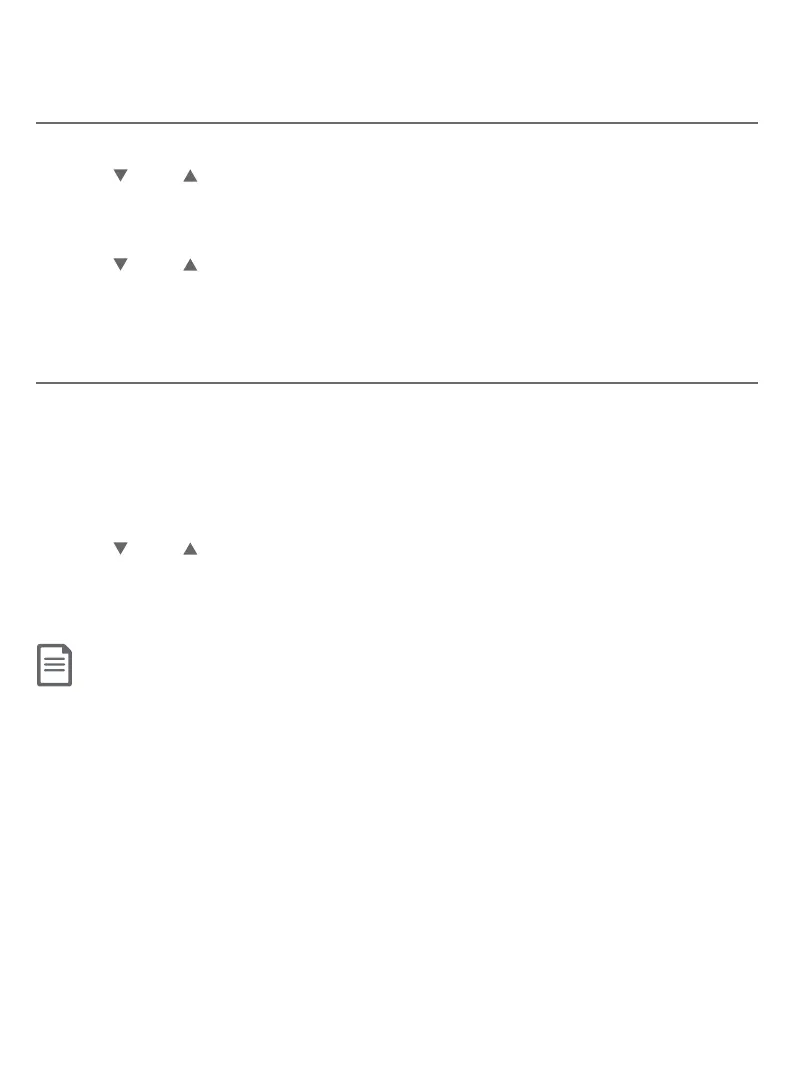52
Call block
Call block settings
Unblock a telephone number
1. Press MENU/SELECT to enter the main menu when the handset is not in use.
2. Press CID or DIR to scroll to Call block, then press MENU/SELECT.
3. Press MENU/SELECT to choose Block list .
4. Press MENU/SELECT to choose Review .
5. Press CID or DIR to browse through the call block list.
6. When the desired call block list entry displays, press DELETE and you hear a
confirmation tone.
Mute rings of blocked calls
Your telephone rings once for blocked calls. You can choose to mute the rst
ring for all incoming calls, so that there will be no ring for blocked calls. By
default, the rst ring is set to On.
1. Press MENU/SELECT when the handset is not in use.
2. Press 7464# on the handset.
3. Press CID or DIR to scroll to choose First ring:On to keep the rst ring, or
First ring:O to mute the rst ring.
4. Press MENU/SELECT to save . You hear a confirmation tone.
Note: If you have muted the rst ring, you will hear one ring less before the answering system and voicemail
answer the incoming calls.
