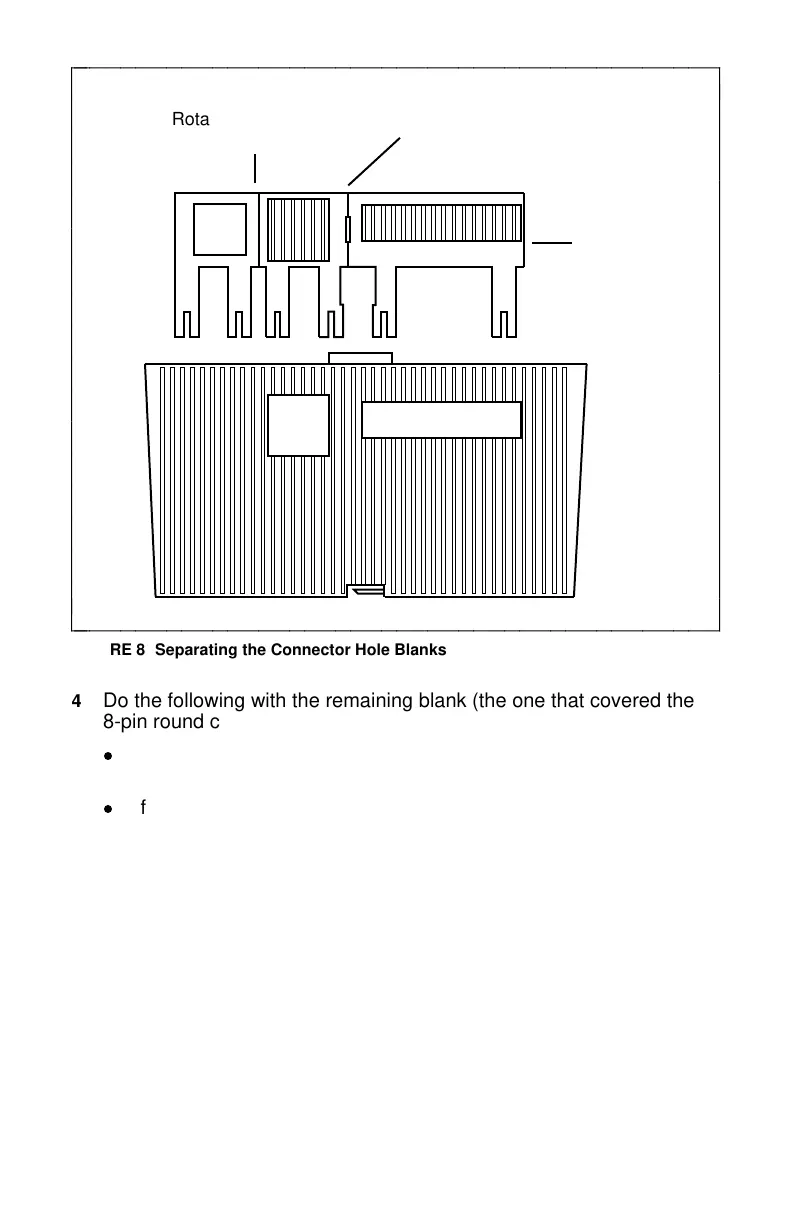bc cb
Rotate this side 180°
for TMI use
Break blank here
Discard
this half
c
c
c
c
c
c
c
c
c
c
c
c
c
c
c
c
c
c
bbbbbbbbbbbbbbbbbbbbbbbbbbbbbbbbbbbbbbbbbbb
c
c
c
c
c
c
c
c
c
c
c
c
c
c
c
c
c
cbbbbbbbbbbbbbbbbbbbbbbbbbbbbbbbbbbbbbbbbbbb
FIGURE 8 Separating the Connector Hole Blanks
4 Do the following with the remaining blank (the one that covered the
8-pin round connector):
d
If you have installed an ADB, replace the square blank into the
8-pin round connector hole, so that the hole is covered again.
d
If you have installed a TMI board, rotate the blank 180 degrees so
that the connector hole cover is now on the left and the part of the
blank with the square connector opening is now on the right. See
Figure 8 for a drawing of the 8-pin connector blank. Place the
blank back in the hole so that there is an opening through which
the 8-pin round connector will protrude.
12
fc cf
