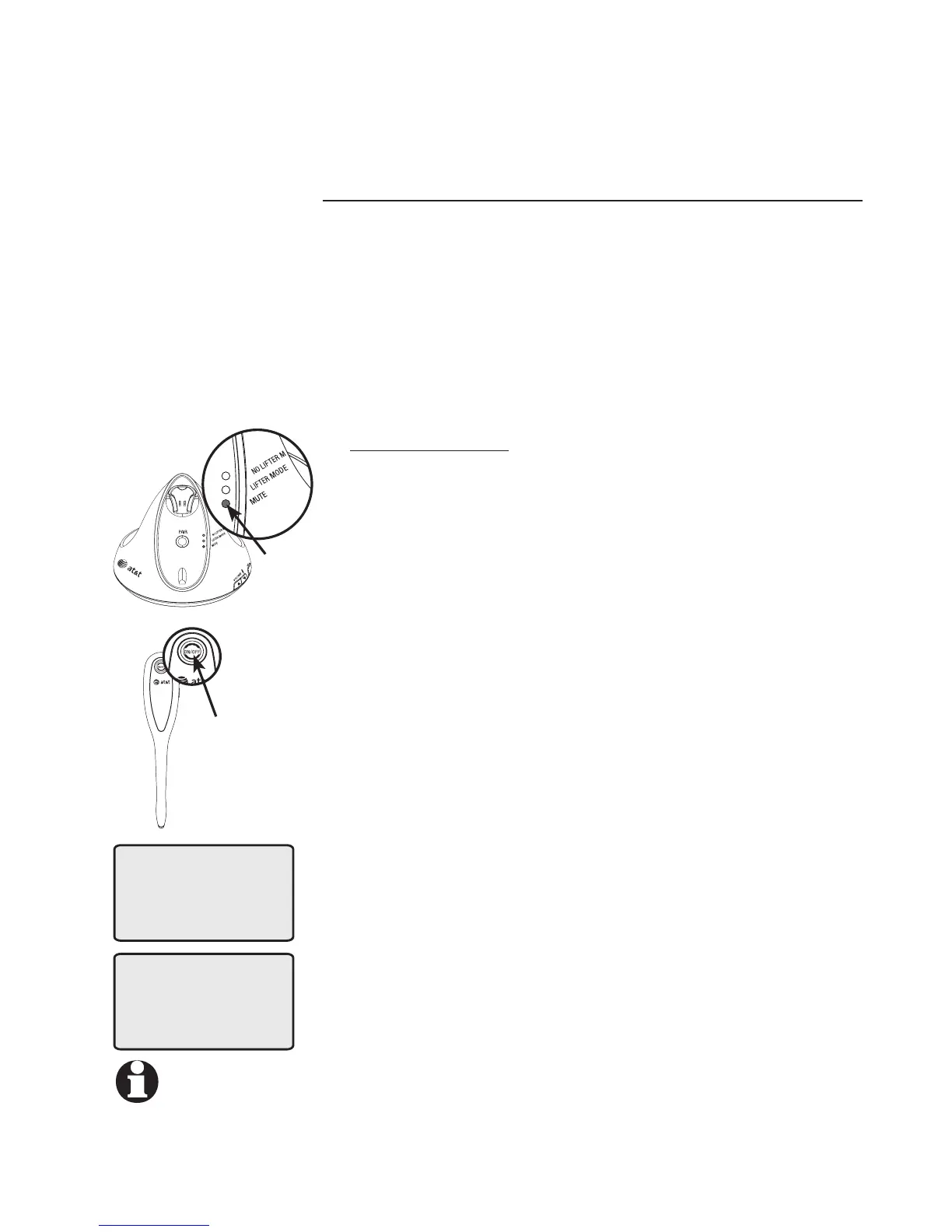CONNECTING...
NOT REGISTERED
NOTE: De-registering the remote dial pad from the headset base also de-
registers all the headsets. To use the remote dial pad or the headset again,
refer to the registration information on pages 6-7.
De-register the remote dial pad
Please read carefully through all the
instructions on this page before beginning
the de-registration process.
This de-registration de-registers all the items
registered to the headset base, including all
headsets and the remote dial pad.
Press and hold the PAIR button on the headset
base until the MUTE light starts to flash, then
release the PAIR button.
Immediately press and release the PAIR
button again. You must press the PAIR
button while the MUTE light is still flashing.
(If the light stops flashing before the dial
pad is de-registered, pick up the remote dial
pad and place it back into the charger, then
start again with step one above.)
If the de-registration was successful, the
MUTE light on the headset base turns off.
The headset(s) ON/OFF light flashes twice
every five seconds. The dial pad displays
CONNECTING..., then NOT REGISTERED.
1.
2.
3.
8
Flashes
ON/OFF
button
Getting started
Remote dial pad registration and de-registration
