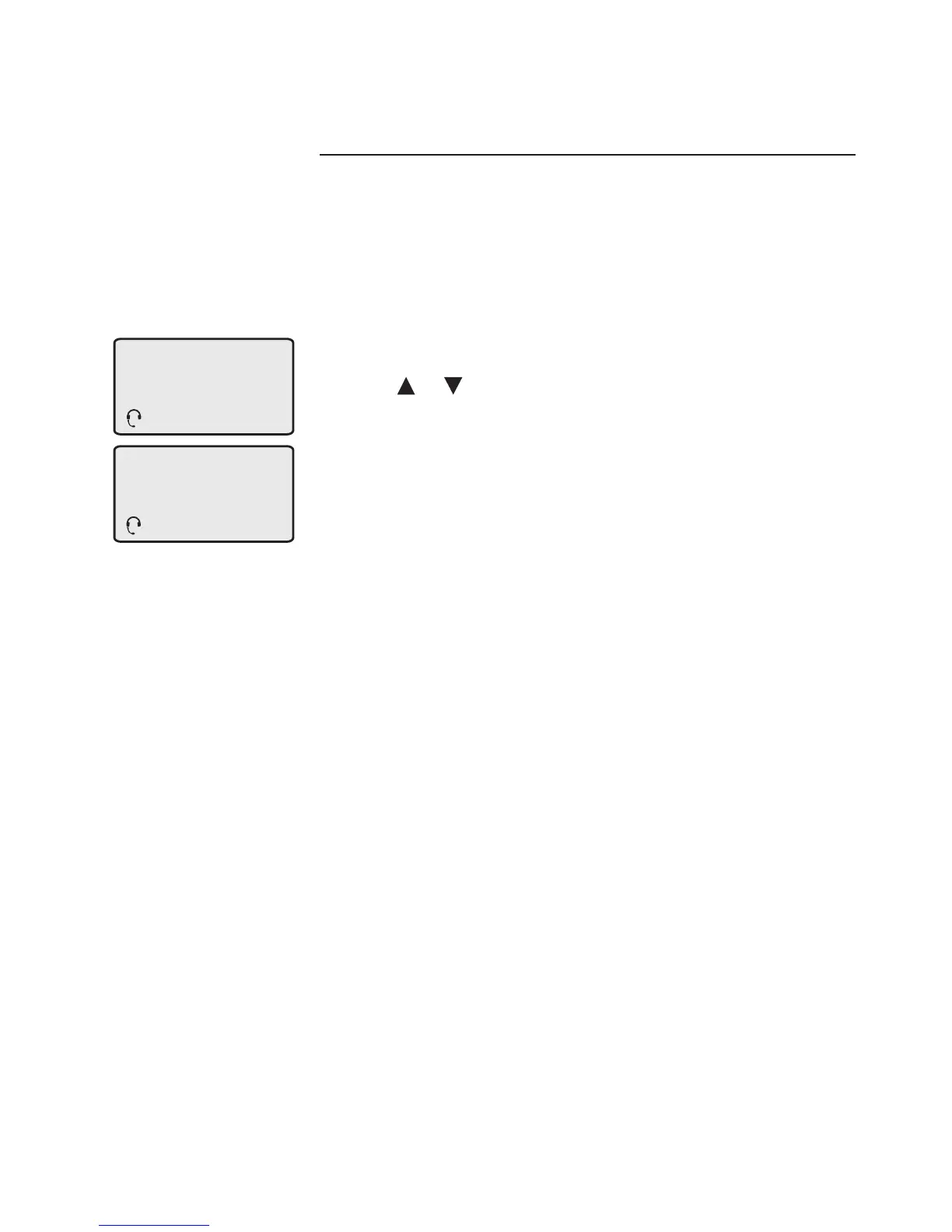10
Remote dial pad operation
Remote dial pad settings
Language
You can select the language used for all
screen displays.
To select a language:
1. Press LANG/SEL when in idle mode.
2. Use / to scroll to ENGLISH, FRANCAIS
or ESPANOL.
3. Press LANG/SEL again to save your
preference and return to the idle mode.
LANGUAGE
ENGLISH
