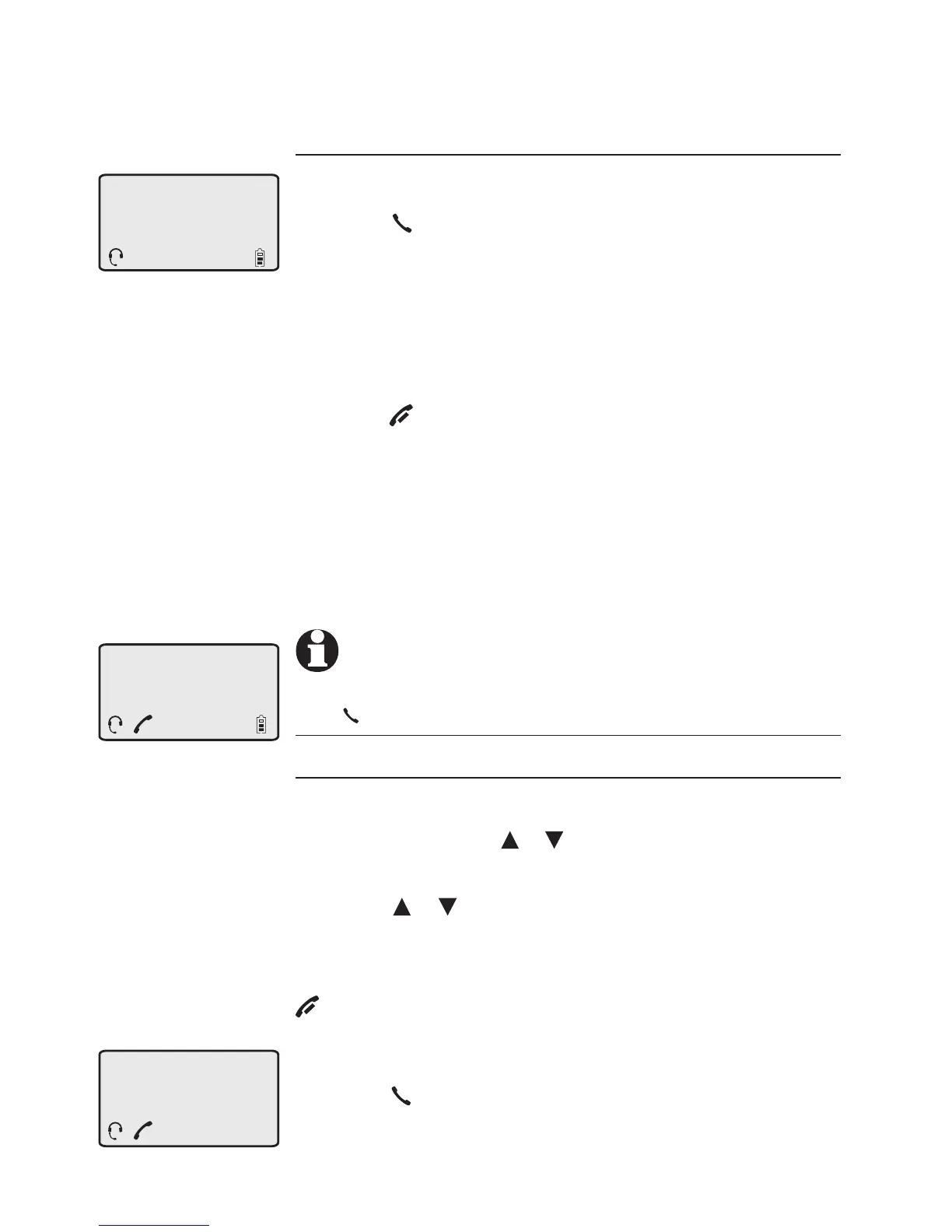Remote dial pad operation
Basic operation
Answer a call
Using the remote dial pad:
• Press CALL/FLASH
-OR-
Press any key (0-9, * or #) on the remote dial
pad.
To end a call:
• Press
OFF/CLEAR.
Using the headset:
Press ON/OFF on the headset.
To end a call:
Press ON/OFF on the headset.
Last number redial
To view the five most recently dialed numbers:
• Press one of the
/ to enter the redial
number display mode.
• Press / repeatedly to view the last five
recently called numbers (up to 30 digits).
Press LANG/SEL to select a phone number, or press
OFF/CLEAR to exit.
To redial a number:
• Press
CALL/FLASH to dial the displayed
number.
•
•
•
12
INCOMING
CALL
NOTE:
When another headset or telephone is using the
telephone line, LINE IN USE appears on the screen. Press
CALL/Flash during a call to see the elapsed call time.
PHONE 0:00:30
1-234-5678
