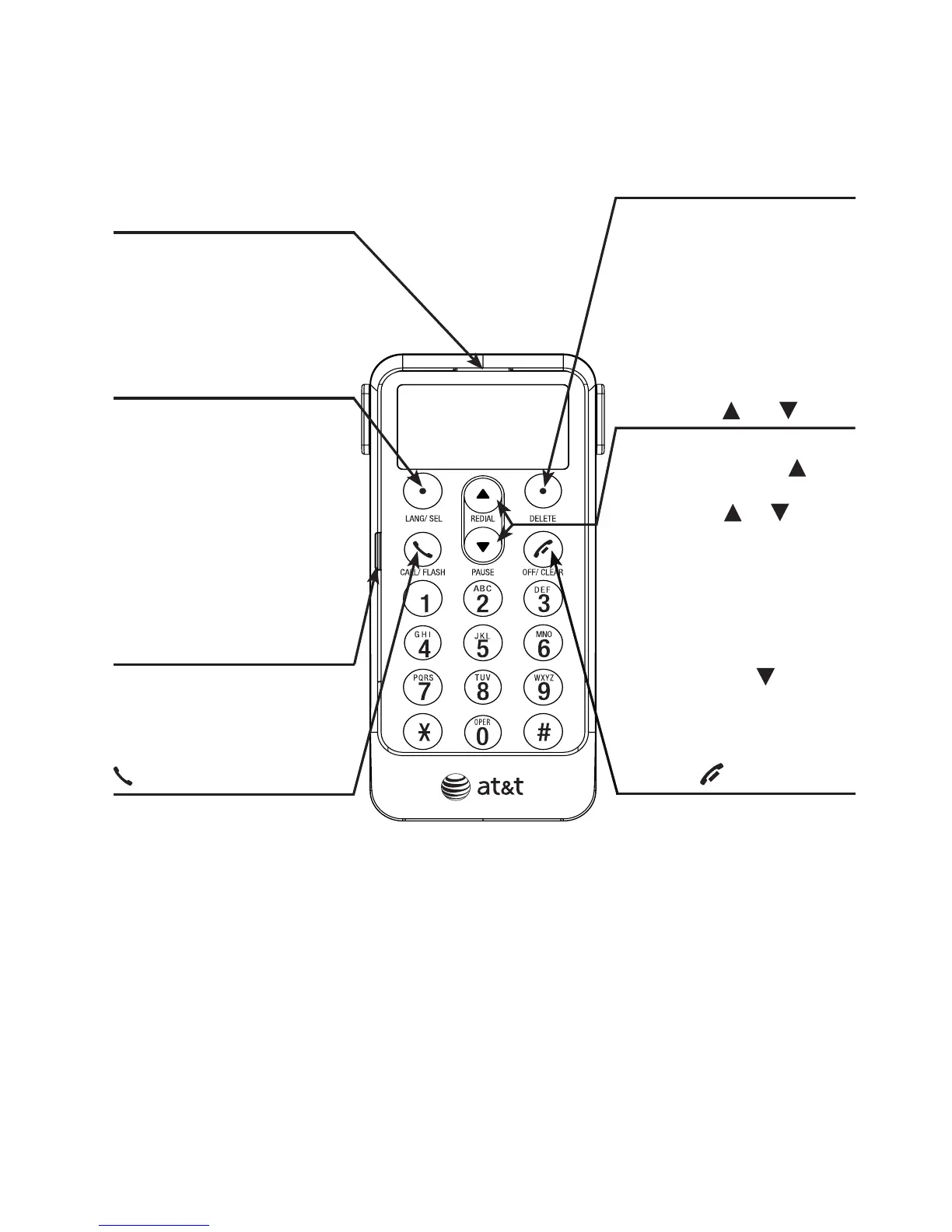CALL/FLASH
Press to make or answer a
call. During a call, press to
receive call waiting
(page 14).
OFF/CLEAR
During a call, press to
hang up.
While in menus, press to
cancel the operation and
exit the menu display.
While predialing, press to
delete digits (page 11).
CHARGE light
On when the remote dial
pad is charging (page 5).
Getting started
Quick reference guide
Loop
You can string a neck or
wrist cord (not provided)
through this loop.
DELETE
While reviewing the
redial memory, press to
delete an individual entry,
or press to clear the
redial history (page 13).
While predialing, press to
delete digits (page 11).
1
LANG/SEL
Press to review and change
language options (page 10).
Press again to save the
setting.
While reviewing redial
memory, press to select a
phone number (page 12).
up/
down
When you are not using
the dial pad, press
to
view the redial memory.
Then press
or
to
scroll through the redial
memory (page 12).
While in the
LANG
feature,
press to display the
language options.
While entering digits,
press and hold
PAUSE
to insert a dialing pause
(page 13).
For complete instructions on using the headset, please refer to
the manual provided with your TL7610/TL7611/TL7650/TL7651
product. If you are unable to find your manual, visit
www.telephones.att.com to view or download the manual.
