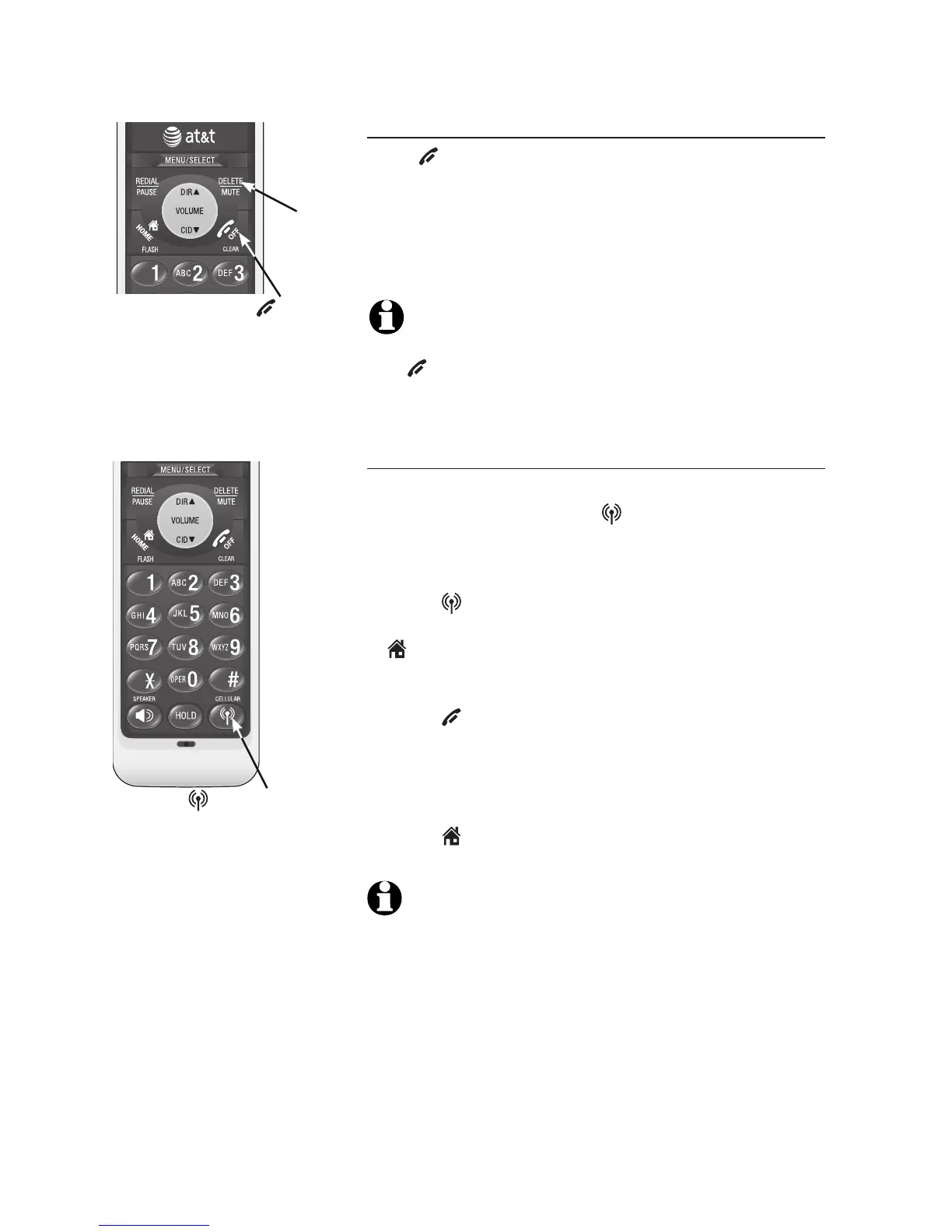26
Telephone operation
Handset operation
Temporary ringer silencing
Press OFF/CLEAR or DELETE/MUTE while the
telephone is ringing to silence the ringer temporarily.
This will silence the ringer without disconnecting the
call. The next incoming call will ring normally at the
preset volume.
NOTE: Each handset will ring when there is an incoming
call unless the ringer volume is turned off. Pressing
OFF/CLEAR or DELETE/MUTE on one handset will only
silence the ringer of that particular handset.
Receive a CELLULAR call while on a HOME call
While you are on a HOME call and there is an
incoming CELLULAR call, CELLULAR on the
handset flashes and you hear a short beep.
To answer the incoming CELLULAR call:
• Press CELLULAR on the handset. The HOME
call is automatically placed on hold and
HOME/FLASH will start flashing.
To end the CELLULAR call:
• Press OFF/CLEAR on the handset. The HOME
line will still be on hold. HOME LINE HELD will
appear on the screen display.
To resume the HOME call already on hold:
• Press HOME/FLASH on the handset.
NOTE: If you have voicemail service active on your
cellular phone, and you do not answer the incoming
CELLULAR call, the call will be answered by your
cellular phone's voicemail. Contact your cellular service
provider for more information about voicemail service.
CELLULAR
OFF/CLEAR
DELETE/MUTE
