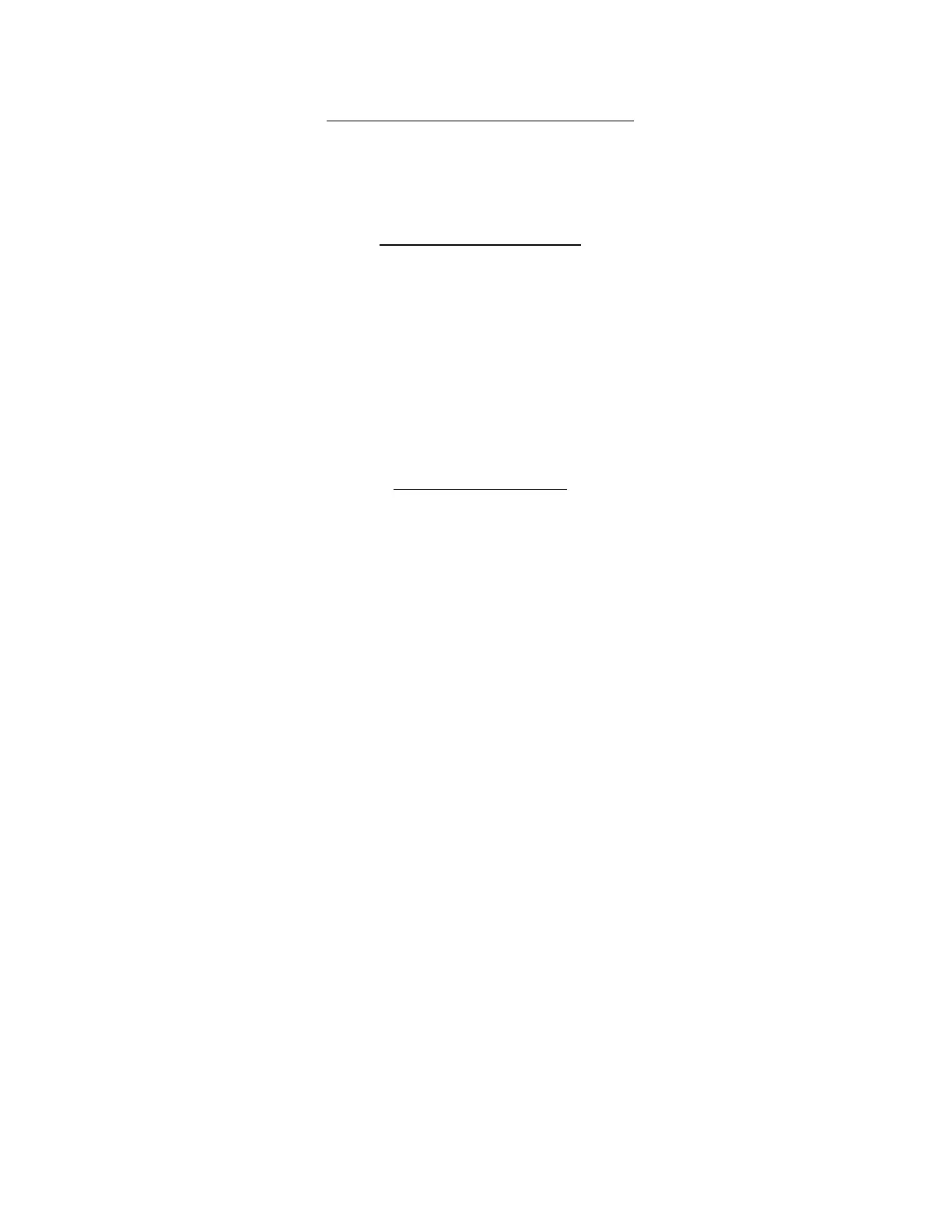ADJUSTMENTS AND REPLACEMENTS
Use Figure 4-1 as reference for the following discussion.
CONSOLE DISASSEMBLY
1. Turn console upside down and place on the workbench.
2. Remove the six screws that hold the bottom cover to the top cover.
3. Remove the bottom cover containing PCB and turn it right side up.
4. Remove the six screws that hold the PCB in place.
5. Remove the PCB and cartridge connector from the bottom cover.
6. Remove the push rivets from shielding (11 rivets).
7. Separate the top and bottom RF Shields and remove the fish paper. Take care that PCB
is not damaged.
CONSOLE ASSEMBLY
1. Position the top shield upside down on the bench.
2. Position the PCB upside down on the top shield.
3. Place the fish paper inside of bottom shield.
4. Hold the fish paper and bottom shield together and position upside down on top of
PCB. Be sure that adjustment holes are clear.
5. Place one push rivet in a hole in the bottom shield. Repeat for ten more push rivets.
6. Place bottom cover with right side up on bench.
7. Insert cartridge connector into PCB/shields assembly.
8. Hold the assembly together, and position within bottom cover assembly. Be sure that
screw holes are aligned.
9. Attach with six screws.
1200XL Home Computer
Field Service Manual 4-3
