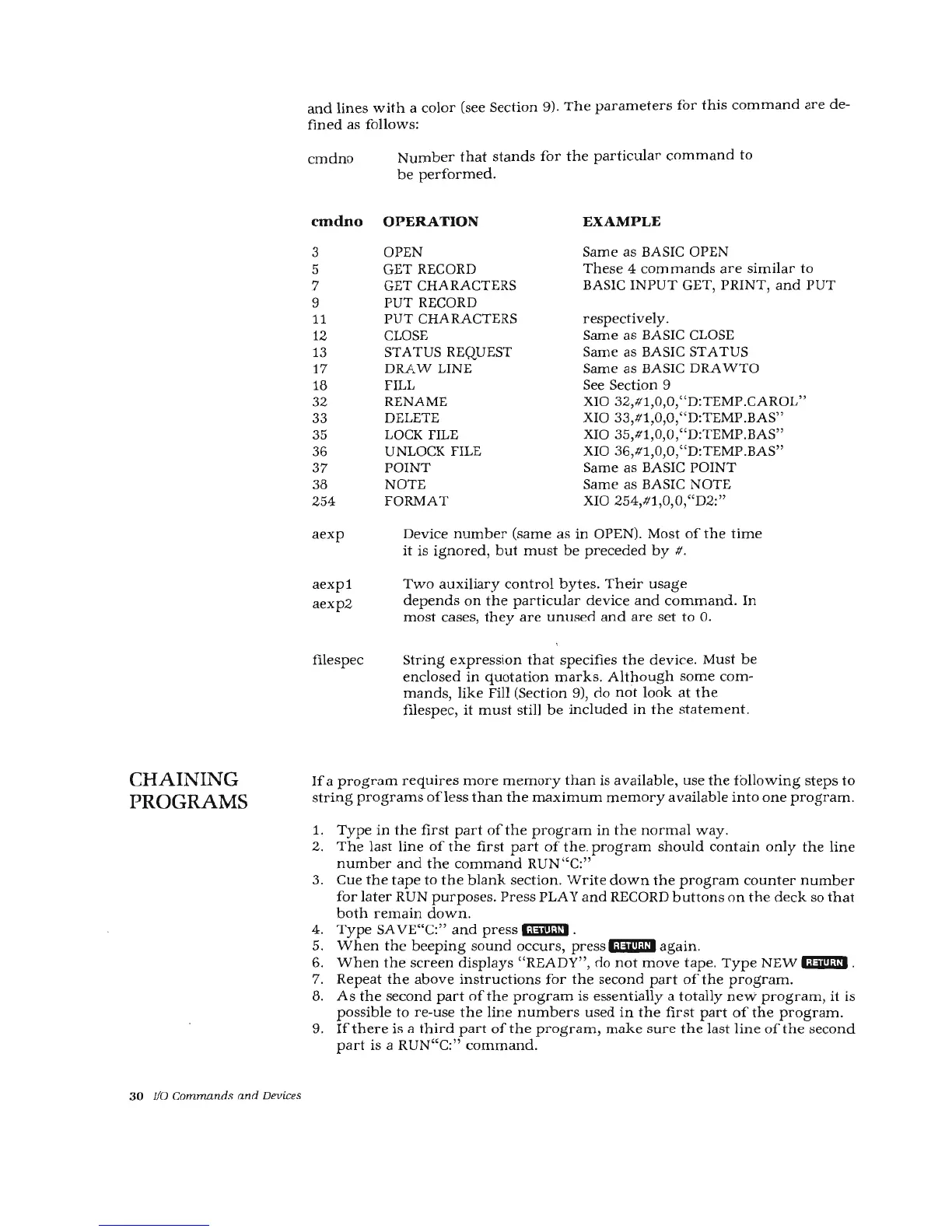CHAINING
PROGRAMS
30
I/O
Command
s
and
Devi
ces
and
lines
with
a
color
(see Section 9).
The
parameters
for
this
command
are
de-
fined
as
follows:
cmdno
cmdno
3
5
7
9
11
12
13
17
18
32
33
35
36
37
38
254
aexp
aexp1
aexp2
filespec
Number
that
stands
for
the
particular
command
to
be
performed.
OPERATION
EXAMPLE
OPEN
Same
as
BASIC OPEN
GET RECORD
These
4
commands
are
similar
to
GET CHARACTERS
BASIC
INPUT
GET, PRINT,
and
PUT
PUT
RECORD
PUT
CHARACTERS
respectively.
CLOSE
Same
as
BASIC CLOSE
STATUS REQUEST
Same
as BASIC STATUS
DRAW
LINE
Same
as
BASIC DRA
WTO
FILL See
Section
9
RENAME XIO
32,111,0,0, "D:TEMP.CAROL"
DELETE
XIO 33,111,0,0, "D:TEMP .BAS"
LOCK
FILE
XIO
35,111,0,0, "D:TEMP.BAS"
UNLOCK FILE
XIO 36,111,0,0,"D:TEMP.BAS"
POINT
Same
as
BASIC
POINT
NOTE
Same
as
BASIC NOTE
FORMAT
XIO 254,111,0,0,
"D2
:"
Device
number
(same
as
in
OPEN). Most
of
the
time
it
is
ignored,
but
must
be
preceded
by
II
.
Two
auxiliary
control
bytes.
Their
usage
depends
on
the
particular
device
and
command.
In
most
cases,
they
are
unusecl
and
are
set
to
0.
String
expression
that
specifies
the
device.
Must
be
enclosed
in
quotation
marks.
Although
some
com-
mands,
like
Fill (Section 9),
do
not
look
at
the
filespec,
it
must
still
be
included
in
the
statement.
If
a
program
requires
more
memory
than
is
available,
use
the
following
steps
to
string
programs
ofless
than
the
maximum
memory
available
into
one
program.
1.
Type
in
the
first
part
ofthe
program
in
the
normal
way.
2.
The
last
line
of
the
first
part
of
the.
program
should
co
ntain
only
the
line
number
and
the
command
RUN"C:"
3.
Cue
the
tape
to
the
blank
section.
Write
down
the
program
counter
number
for
later
RUN
pu
r
poses
.
Press
PLAY
and
RECORD
buttons
on
the
deck
so
that
both
remain
down.
4.
Type
SA
VE"C:"
and
press
IBil3.
5.
When
th
e
beeping
sound
occurs,
press
lj'I'J'i!lm
aga
in.
6.
When
the
screen
displays
"READY",
rio
not
move
tape.
Type
NEW
m:i!Im
.
7.
Repeat
the
above
instructions
for
the
second
part
ofthe
program.
8.
As
the
second
part
ofthe
program
is
essentially
a
totall
y
new
program,
it
is
possible
to
re-use
the
lin
e
numbers
used
in
the
first
part
of
the
program.
9.
If
there
is
a
third
part
of
the
program,
make
sure
the
last
line
ofthe
second
part
is
a
RUN"C:"
command.