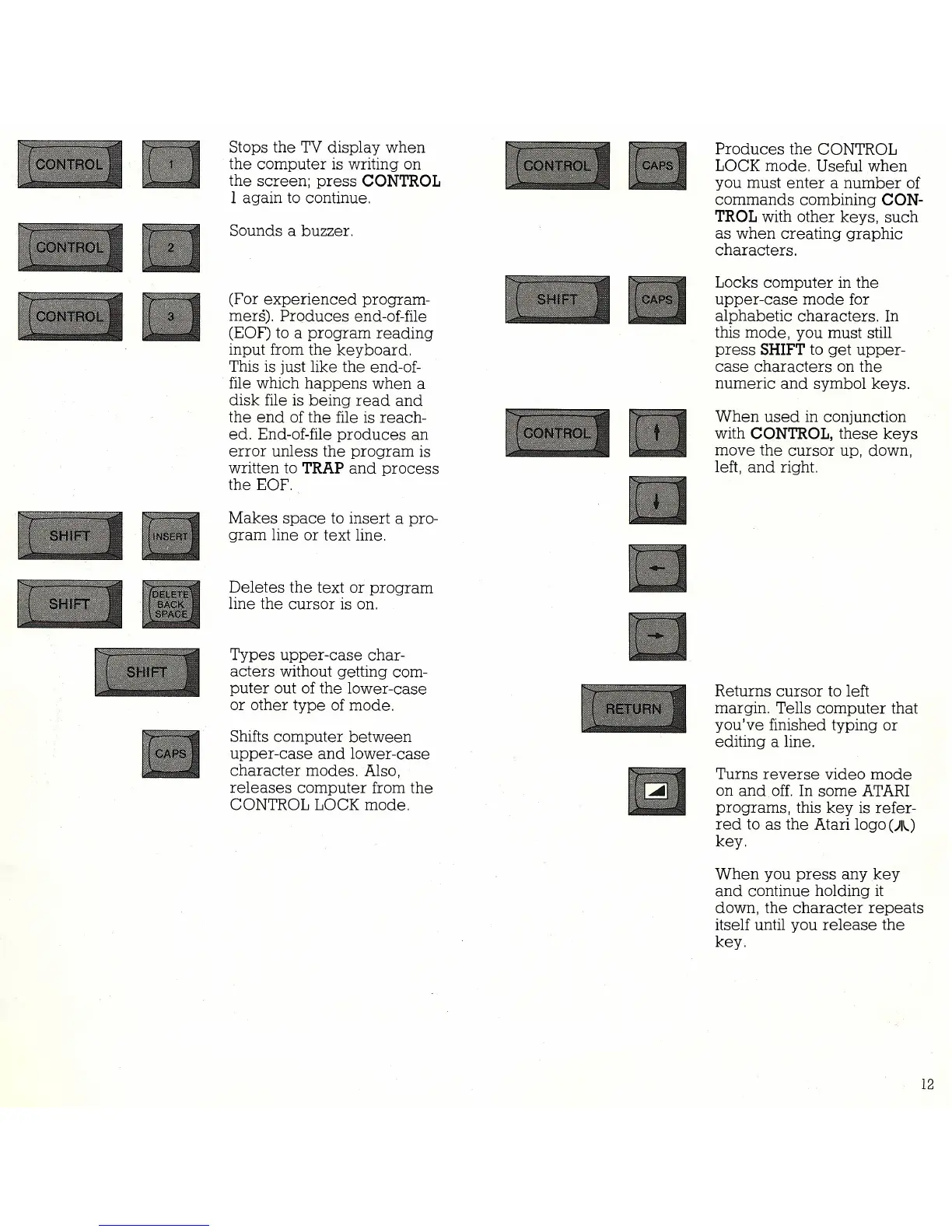Stops the TV display when
the computer is writing on
the screen; press
CONTROL
1 again to continue.
Sounds a buzzer.
(For experienced program-
mers). Produces end-of-file
(EOF) to a program reading
input from the keyboard.
This is just like the end-of-
file which happens when a
disk file is being read and
the end of the file is reach-
ed. End-of-file produces an
error unless the program is
written to
TRAP
and process
the EOF ..
Makes space to insert a pro-
gram line or text line.
Deletes the text or program
line the cursor is on.
Types upper-case char-
acters without getting com-
puter out of the lower-case
or other type of mode.
Shifts computer between
upper-case and lower-case
character modes. Also,
releases computer from the
CONTROL LOCK mode.
Produces the CONTROL
LOCK mode. Useful when
you must enter a number of
commands combining
CON-
TROL
with other keys, such
as when creating graphic
characters.
Locks computer in the
upper-case mode for
alphabetic characters. In
this mode, you must still
press
SHIFT
to get upper-
case characters on the
numeric and symbol keys.
When used in conjunction
with
CONTROL,
these keys
move the cursor up, down,
left, and right.
Returns cursor to left
margin. Tells computer that
you've finished typing or
editing a line.
Turns reverse video mode
on and off. In some ATARI
programs, this key is refer-
red to as the Atari logo
()I"-)
key.
When you press any key
and continue holding it
down, the character repeats
itself until you release the
key.
12
