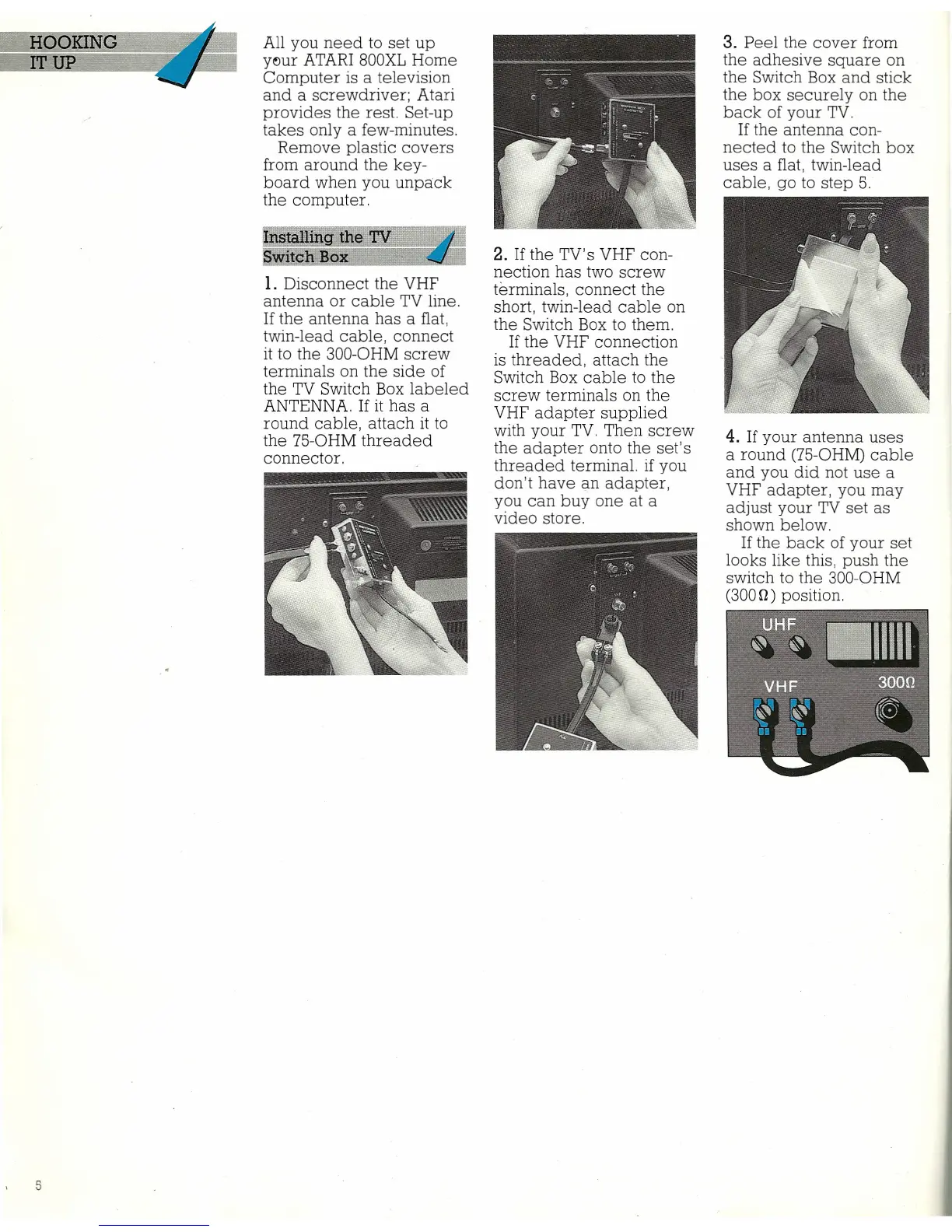HOOKING
ITUP
."
5
All you need to set up
your ATARI 800XL Home
Computer is a television
and a screwdriver; Atan
provides the rest. Set-up
takes only a few-minutes.
Remove plastic covers
from around the key-
board when you unpack
the computer.
ristalUng
the
TV~c
Switen Box
1.
Disconnect the VHF
antenna or cable TV line.
If the antenna has a flat,
twin-lead cable, connect
it to the 300-0HM screw
terminals on the side of
the TV Switch Box labeled
ANTENNA. If it has a
round cable, attach it to
the 75-0HM threaded
connector.
2.
If the TV's VHF con-
nection has two screw
terminals, connect the
short, twin-lead cable on
the Switch Box to them.
If the VHF connection
is threaded, attach the
Switch Box cable to the
screw terminals on the
VHF adapter supplied
with your TV. Then screw
the adapter onto the set's
threaded terminal. if you
don't have an adapter,
you can buy one at a
video store.
3.
Peel the cover from
the adhesive square on
the Switch Box and stick
the box securely on the
back of your TV.
If the antenna con-
nected to the Switch box
uses a flat, twin-lead
cable, go to step 5.
4.
If your antenna uses
a round (75-0HM) cable
and you did not use a
VHF adapter, you may
adjust your TV set as
shown below.
If the back of your set
looks like this, push the
switch to the 300-0HM
(300
n)
position.
~""