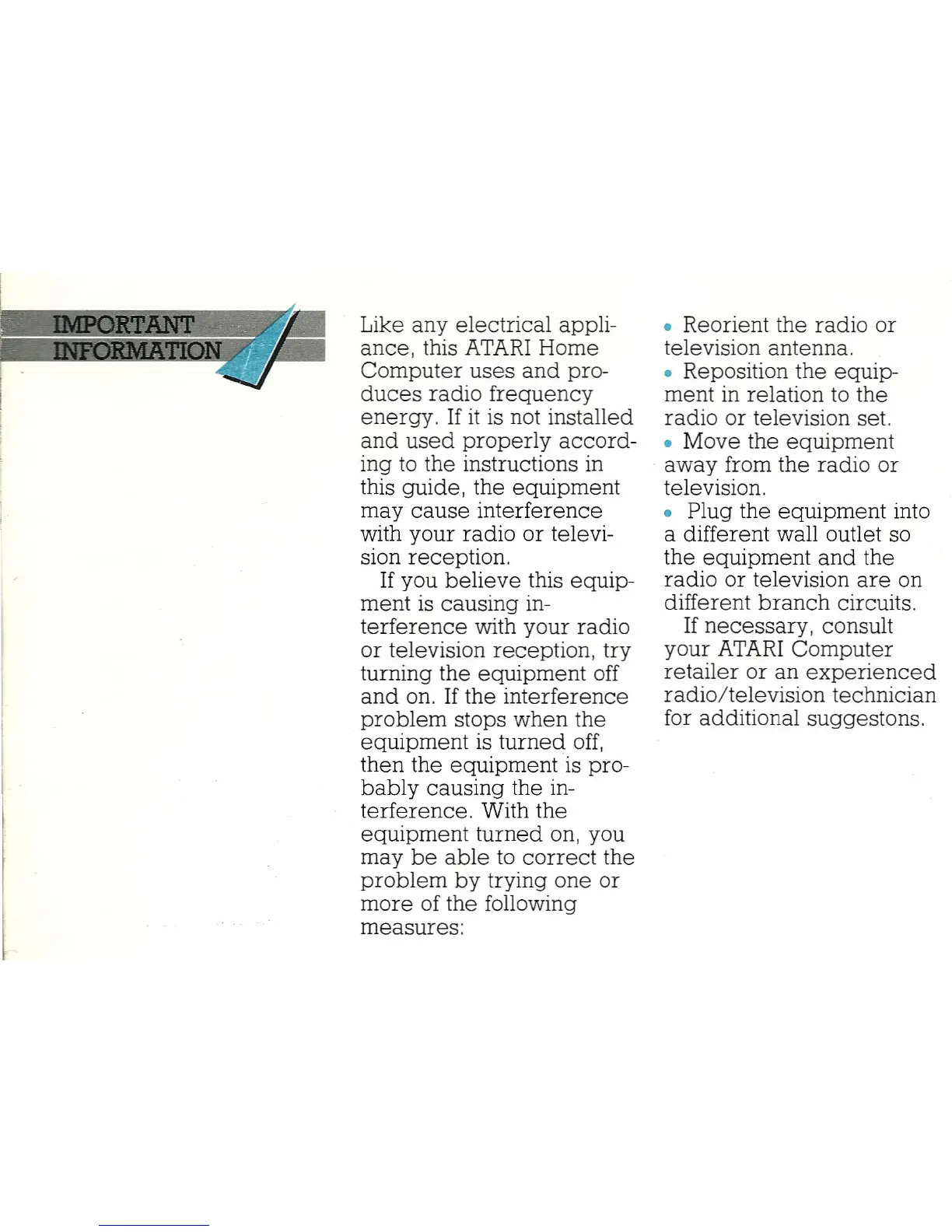Like any electrical appli-
ance, this ATARI Home
Computer uses and pro-
duces radio frequency
energy. If it is not installed
and used properly accord-
ing to the instructions in
this guide, the equipment
may cause interference
with your radio or televi-
sion reception.
If you believe this equip-
ment is causing in-
terference with your radio
or television reception, try
turning the equipment off
and on. If the interference
problem stops when the
equipment is turned off,
then the equipment is pro-
bably causing the in-
terference. With the
equipment turned on, you
may be able to correct the
problem by trying one or
more of the following
measures:
• Reorient the radio or
television antenna.
• Reposition the equip-
ment in relation to the
radio or television set.
• Move the equipment
. away from the radio or
television.
• Plug the equipment into
a different wall outlet so
the equipment and the
radio or television are on
different branch circuits.
If necessary, consult
your ATARI Computer
retailer or an experienced
radio/television technician
for additional suggestons.