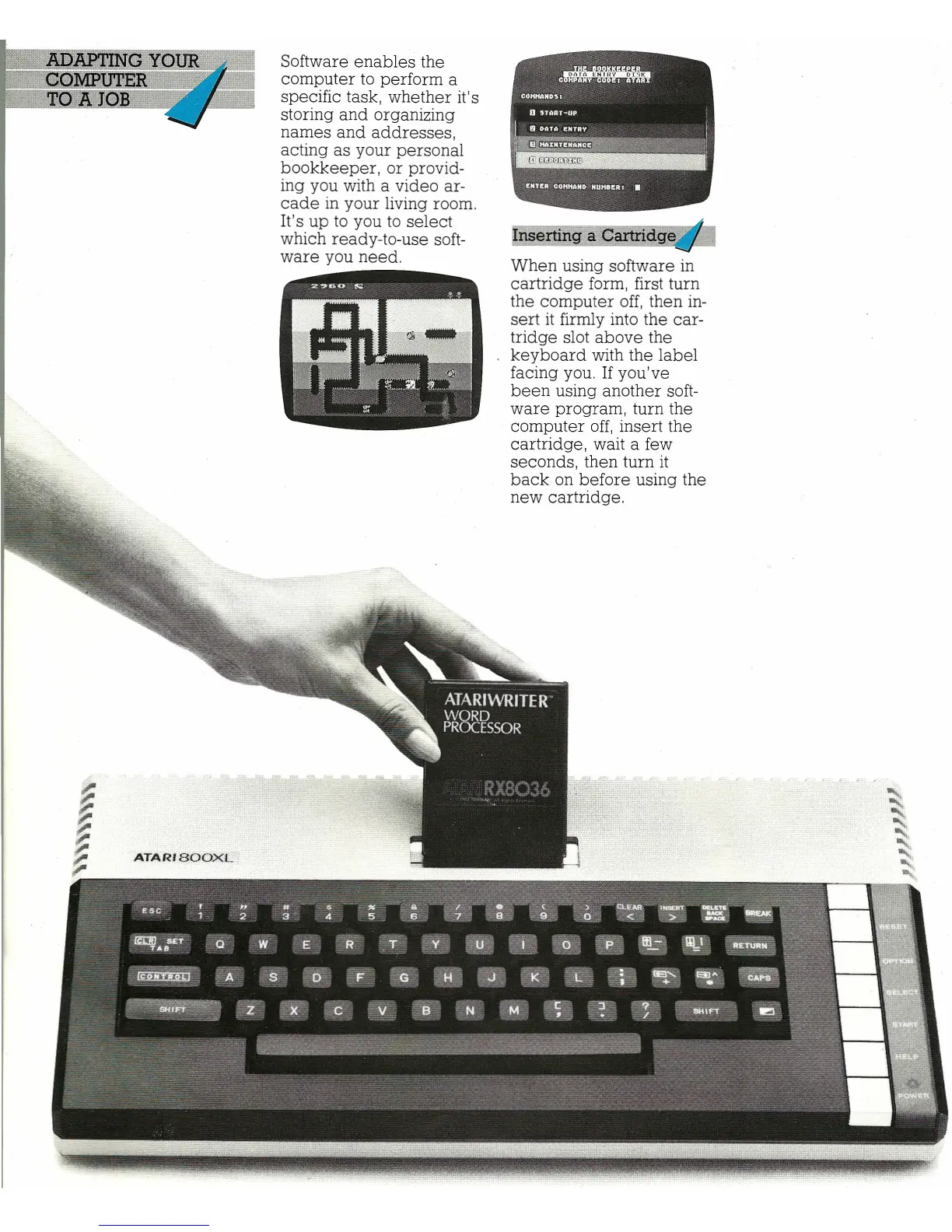Software enables the
computer to perform a
specific task, whether it's
storing and organizing
names and addresses,
acting as your personal
bookkeeper, or provid-
ing you with a video ar-
cade in your living room.
It's up to you to select
which ready-to-use soft-
ware you need.
When using software in
cartridge form, first turn
the computer off, then in-
sert it firmly into the car-
tridge slot above the
keyboard with the label
facing you. If you've
been using another soft-
ware program, turn the
computer off, insert the
cartridge, wait a few
seconds, then turn it
back on before using the
new cartridge.
ATARIBOOXL