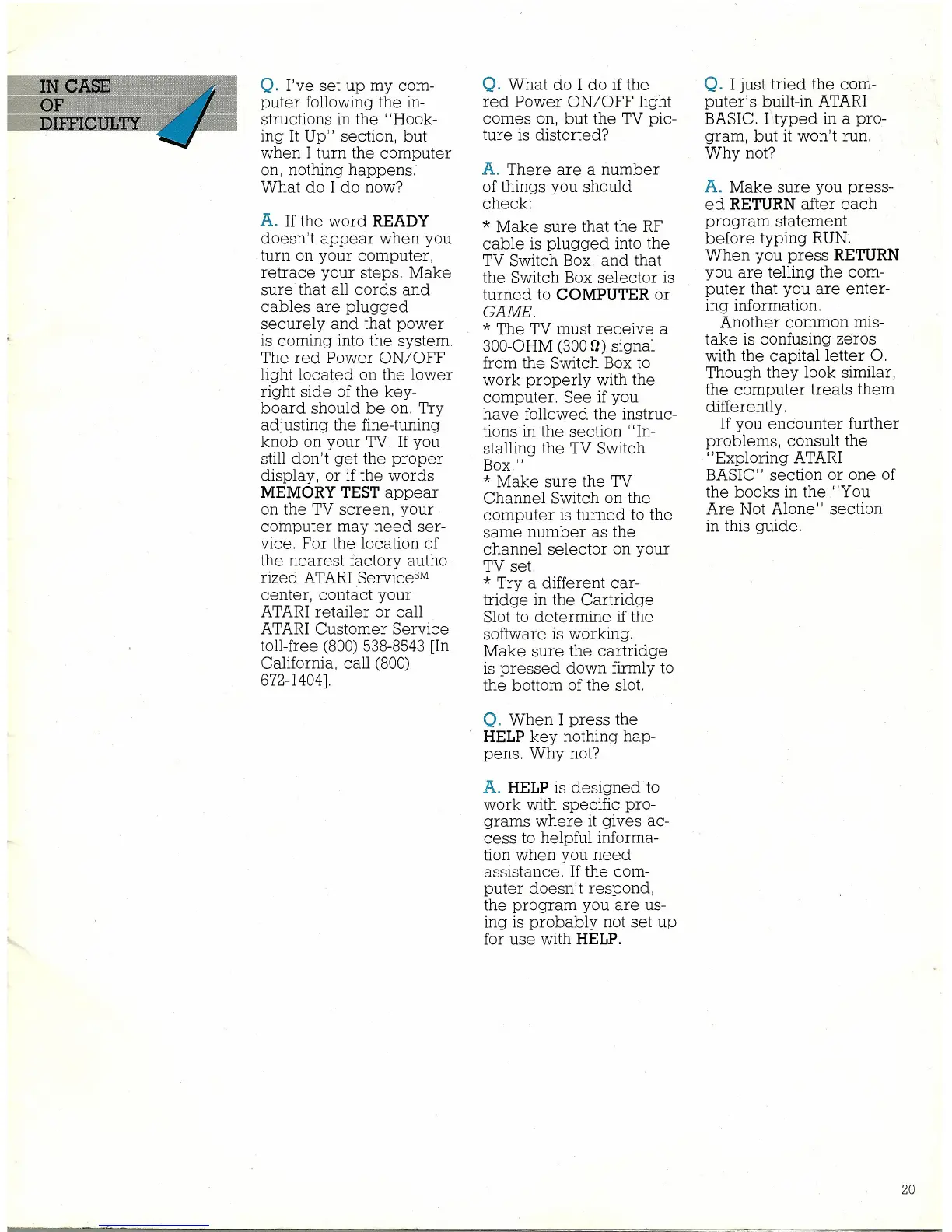Q. I've set up my com-
puter following the in-
structions in the "Hook-
ing It Up" section, but
when I turn the computer
on, nothing happens.
What do I do now?
A. If the word
READY
doesn't appear when you
turn on your computer,
retrace your steps. Make
sure that all cords and
cables are plugged
securely and that power
is coming into the system.
The red Power ON/OFF
light located on the lower
right side of the key-
board should be on. Try
adjusting the fine-tuning
knob on your TV. If you
still don't get the proper
display, or if the words
MEMORY TEST
appear
on the TV screen, your
computer may need ser-
vice. For the location of
the nearest factory autho-
rized ATARI Service
sM
center, contact your
ATARI retailer or call
ATARI Customer Service
toll-free (800) 538-8543 [In
California, call (800)
672-1404].
Q. What do I do if the
red Power ON/OFF light
comes on, but the TV pic-
ture is distorted?
A. There are a number
of things you should
check:
* Make sure that the RF
cable is plugged into the
TV Switch Box, and that
the Switch Box selector is
turned to
COMPUTER
or
GAME.
* The TV must receive a
300-0HM (300 D) signal
from the Switch Box to
work properly with the
computer. See if you
have followed the instruc-
tions in the section "In-
stalling the TV Switch
Box."
* Make sure the TV
Channel Switch on the
computer is turned to the
same number as the
channel selector on your
TV set.
* Try a different car-
tridge in the Cartridge
Slot to determine if the
software is working.
Make sure the cartridge
is pressed down firmly to
the bottom of the slot.
Q. When I press the
HELP
key nothing hap-
pens. Why not?
A. HELP
is designed to
work with specific pro-
grams where it gives ac-
cess to helpful informa-
tion when you need
assistance. If the com-
puter doesn't respond,
the program you are us-
ing is probably not set up
for use with
HELP.
Q.
I just tried the com-
puter's built-in ATARI
BASIC. I typed in a pro-
gram, but it won't run.
Why not?
A. Make sure you press-
ed
RETURN
after each
program statement
before typing RUN.
When you press
RETURN
you are telling the com-
puter that you are enter-
ing information.
Another common mis-
take is confusing zeros
with the capital letter O.
Though they look similar,
the computer treats them
differently.
If you encounter further
problems, consult the
"Exploring ATARI
BASIC" section or one of
the books in the "You
Are Not Alone" section
in this guide.
20
