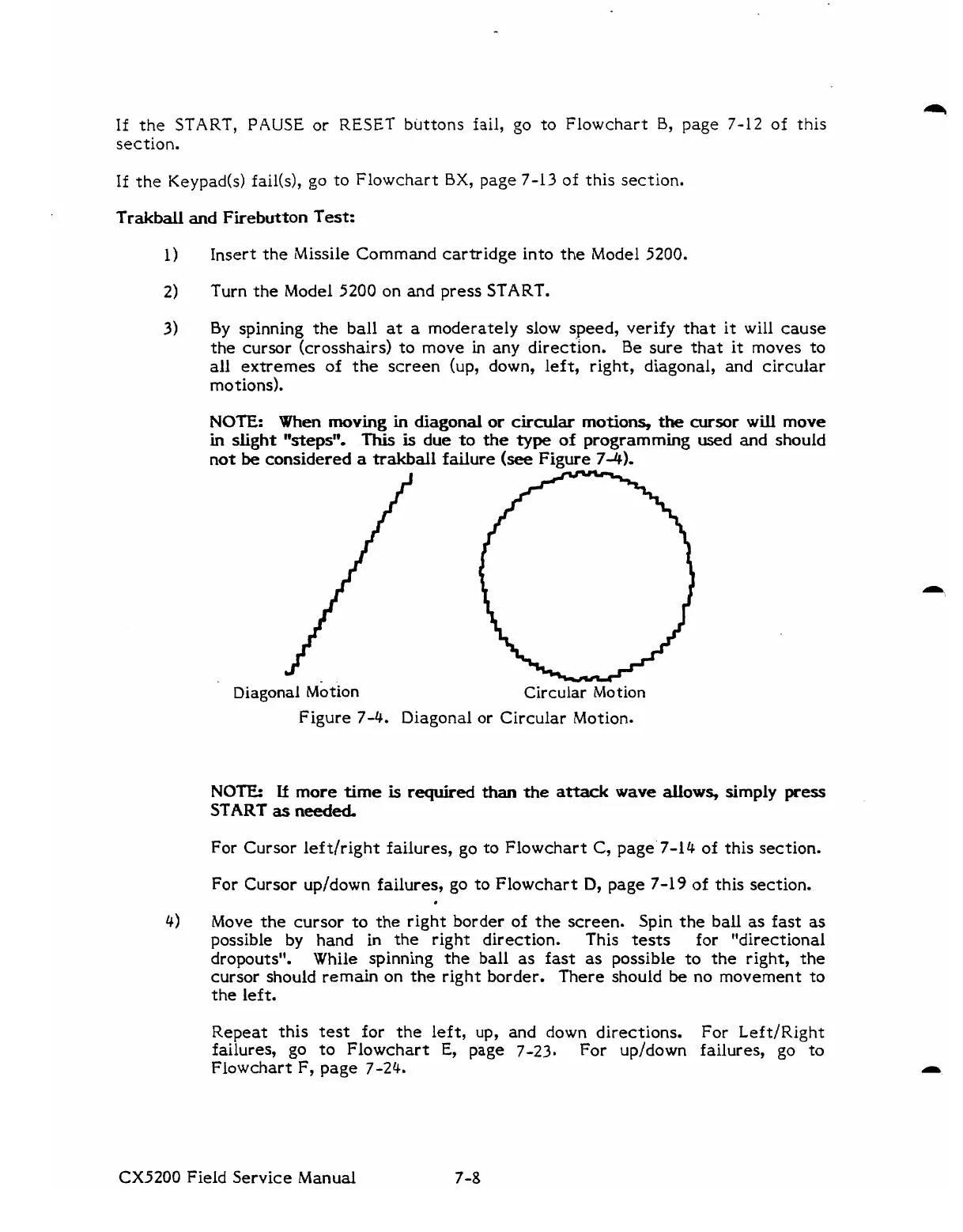If
the
START,
PAUSE
or
RESET
buttons fail, go to Flowchart
B,
page 7-12 of this
section.
If
the Keypad(s) fail($
go
to Flowchart
BX,
page
7-1
3
of this section.
Trakball
and
Firebutton Test:
2)
Turn the Model
5200
on and press START.
3)
By
spinning the ball
at
a
moderately slow speed, verify that it will cause
the cursor (crosshairs)
to
move
in
any direction. Be sure that
it
moves to
all extremes of the screen
(up,
down, left, right, diagonal, and circular
motions).
NOTE:
When
moving
in
diagonal
or
circular
motions,
the
cursor
will
move
in
slight
'ktepstl.
This
is
due
to
the
type
of
programming
used
and
should
not
be
considered
a
trakball
failure
(see
Figure
7-4).
Diagonal
Motion
Circular
Motion
Figure
7-4.
Diagonal or Circular Motion.
NOTE:
If
more
time
is
required
than
the
attack
wave
allows, simply
press
START
as
needed.
For Cursor lef t/right failures, go to Flowchart
C,
page' 7-14 of this section.
For Cursor up/down failures,
go
to Flowchart
D,
page
7-19
of this section.
e
4)
Move the cursor
to
the right border
of
the screen. Spin the ball
as
fast
as
possible by hand in the right direction. This
tests
for "directional
dropouts".
While spinning the ball
as
fast
as
possible to the right, the
cursor should remain on the right border. There should
be
no movement to
the left.
Repeat this test for the left,
up,
and down directions.
For ~eft/~i~ht
failures, go to Flowchart
E,
page
7-23.
For up/down failures, go to
Flowchart F, page
7-24.
CX5200
Field Service Manual