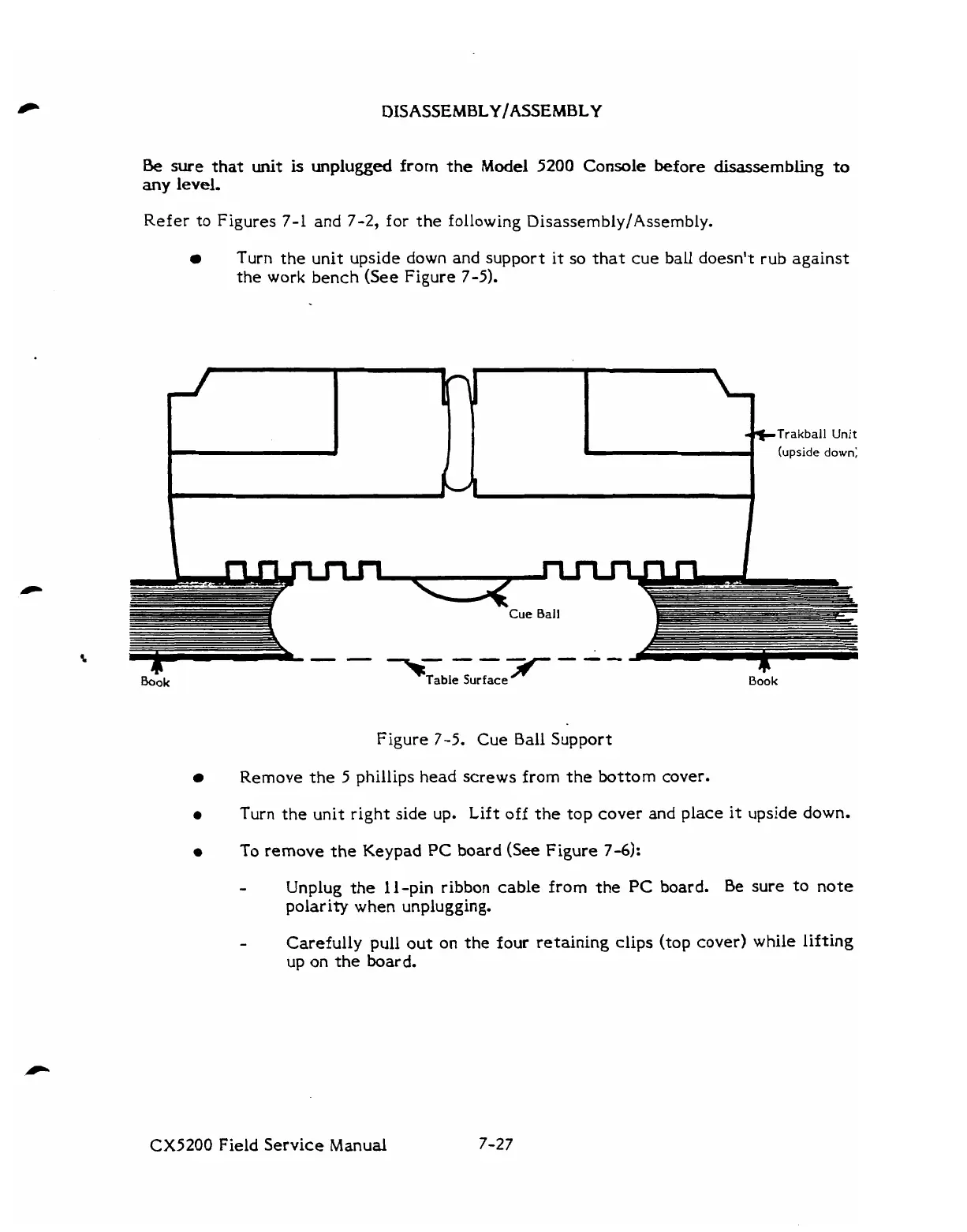Be
sure
that
unit
is
unplugged from the
Model
5200
Console before
disassembling
to
any
level.
Refer to Figures
7-1
and
7-2,
for the following Disassembly/Assembly.
Turn the unit upside down and support it so that cue ball doesn't rub against
the work bench (See Figure 7-5).
Table
Surface
Book
b
Figure
7-5.
Cue Ball Support
Remove the 5 phillips head screws from the bottom cover.
-
a
Turn the unit right side up. Lift off the top cover and place it upside down.
+Trakball
Unit
(upside down;
a
To
remove
the
Keypad
PC
board (See
Figure
7-61:
I
-
Unplug the 11-pin ribbon cable from the
PC
board. Be sure to
note
polarity when unplugging.
-
Carefully pull out
on
the four retaining clips (top cover) while lifting
up on the board.
CX5200
Field
Service Manual