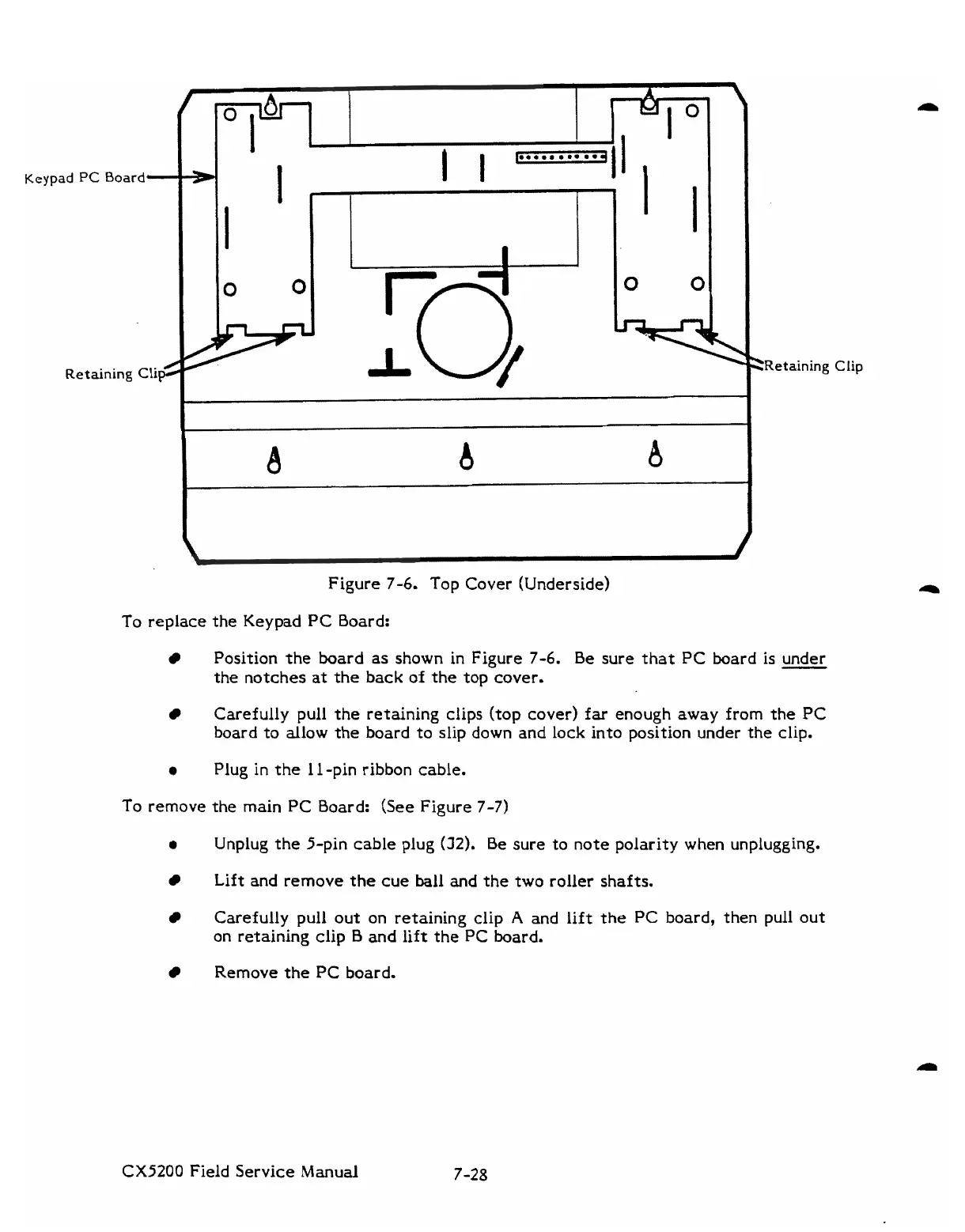Keypad
PC
Board-
/
Retaining
Clip
Figure
7-6.
Top Cover (Underside)
2~etainin~ Clip
To replace the Keypad
PC
Board:
Position the board as shown in Figure 7-6. Be sure
that
PC board is under
the notches at the back of the top cover.
Carefully pull the retaining clips (top cover)
far
enough away from the
PC
board to allow the board to slip down and lock into position under the clip.
a
Plug in the 1
1
-pin ribbon cable.
To remove the main PC Board:
(See
Figure 7-7)
a
Unplug the 5-pin cable plug
(JZ).
Be sure to note polarity when unplugging.
Lift and remove
the
cue ball and the two roller shafts.
Carefully pull out on retaining clip
A
and lift the PC board, then pull out
on retaining clip
B
and lift the
PC
board.
Remove the PC board.
CX5200 Field Service Manual