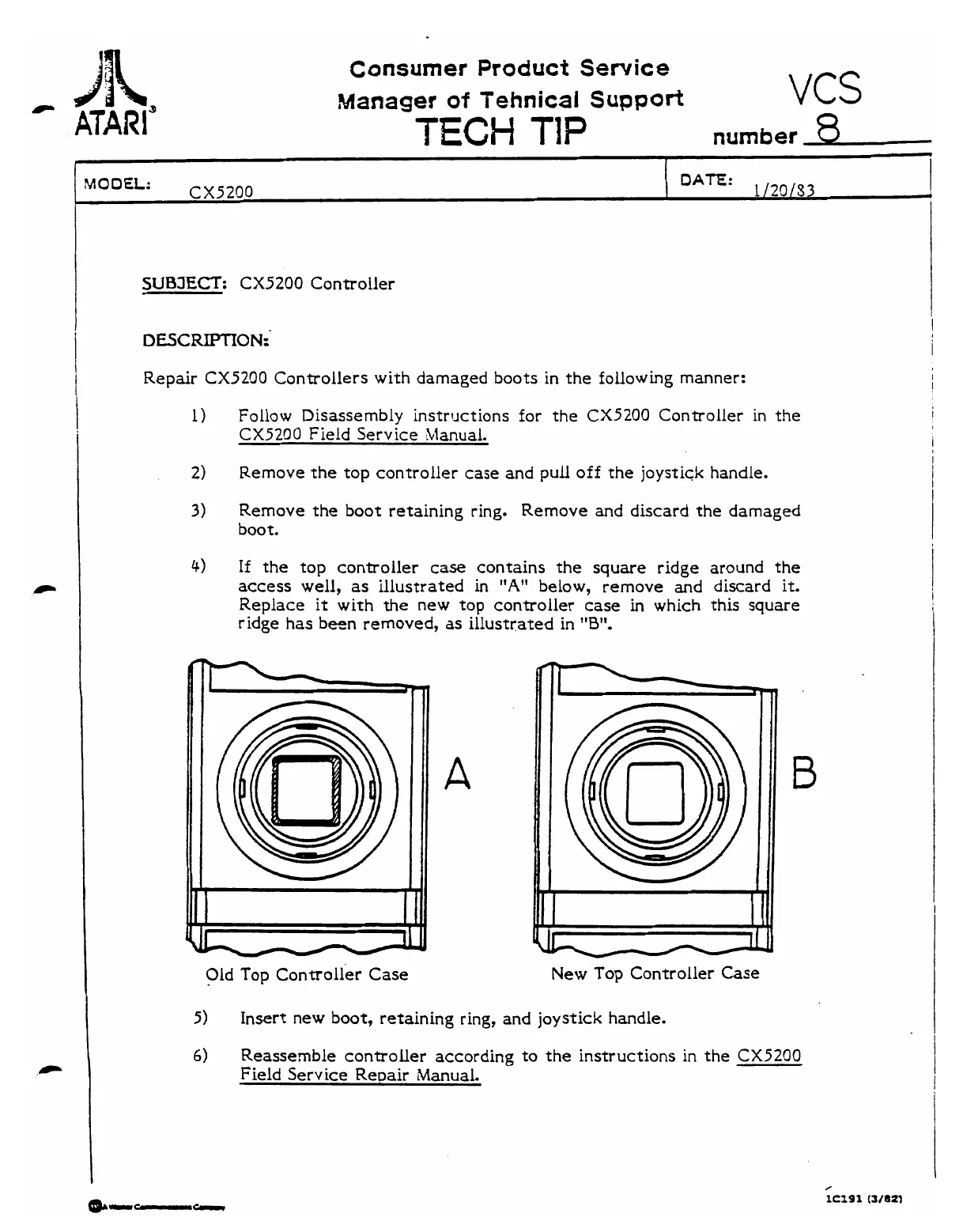Consumer
Product
Service
Manager
of
Tehnical
Support
TECH
TIP
VCS
number
,L8
SUBJECT:
CX5200
Controller
I
Repair
CX52OO
Controllers with damaged boots in the following manner:
MaDEL'
CX5200
I)
Follow Disassembly instructions for the
CX5200
Controller in the
CX5200
Field Service Manual.
DATE:
2)
Remove the top controller case and pull off the joystick handle.
1/20/53
4
I
3)
Remove the boot retaining ring. Remove
and
discard the damaged
boot.
4)
If
the top controller case contains the square ridge around the
access
well,
as
illustrated
in
"A"
below, remove
ahd
discard it.
Replace
it
with
the new top controller
case
in
which this square
ridge has
been
removed,
as
illustrated
in
"B".
Old Top controller
Case
New
Top Controller
Case
5)
Insert
new
boot, retaining ring, and joystick handle.
6)
Reassemble controller according to the instructions in the
CX5200
Field Service Reoair Manual.
