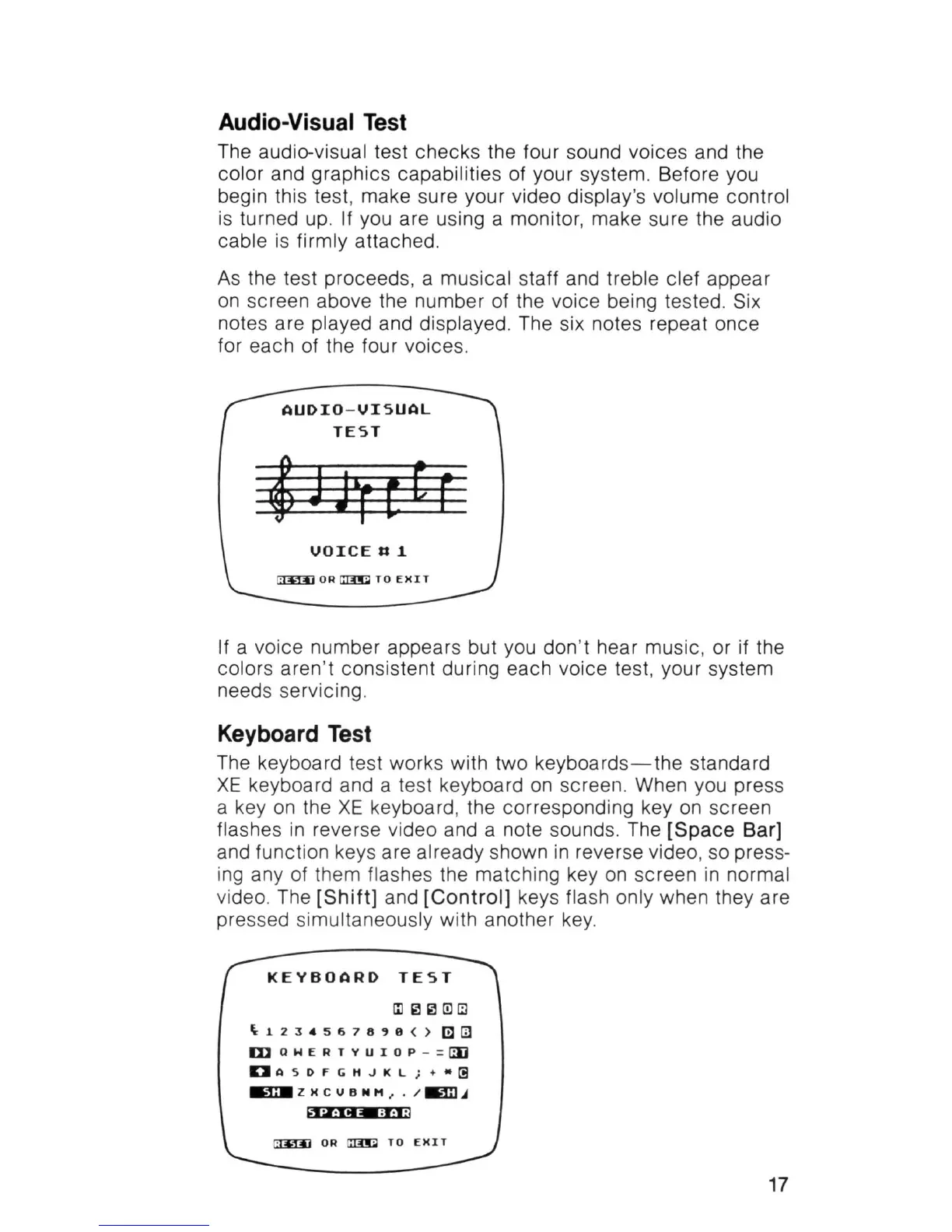Audio-Visual
Test
The audio-visual test checks the four sound voices and the
co
lo
r and graphics capabilities of your system. Before you
begin this test, make sure you r video display
's
volume control
is
turned up. If you are using a monitor, make sure the audio
cable
is
firmly attached.
As the test proceeds, a musical staff and treble clef appear
on
screen above the number of the voice being tested.
Si
x
notes are played and displayed. The six notes repeat once
for each of the four voices.
~UDIO
-
VISU~L
TEST
VOICE
a 1
If a voice number appears but you don 't hear music, or if the
colors aren't consistent during each voice test, your system
needs servicing.
Keyboard
Test
The keyboard test works with two
keyboards-the
standard
XE keyboard and a test keyboard
on
screen. When you press
a key
on
the
XE
keyboard, the corresponding key
on
screen
flashes
in
reverse video and a note sounds . The
[Space
Bar]
and function keys are already shown
in
reverse video, so press-
i
ng
any of them flashes the matching key
on
screen in normal
video. The
[Shift]
and
[Control)
keys flash only when they are
pressed simultaneously with another key.
rn~Hlmm
iloJ.
23
45678')0(}
[!JG]
m
OWERTVUIOP
- =
ali
DA
SDI'GHJKL;+•t:ll
m::JI
ZKCVBNH,.
/
.:J..j
..
~::t
·
I!IM
;
I
·
j·
j
17