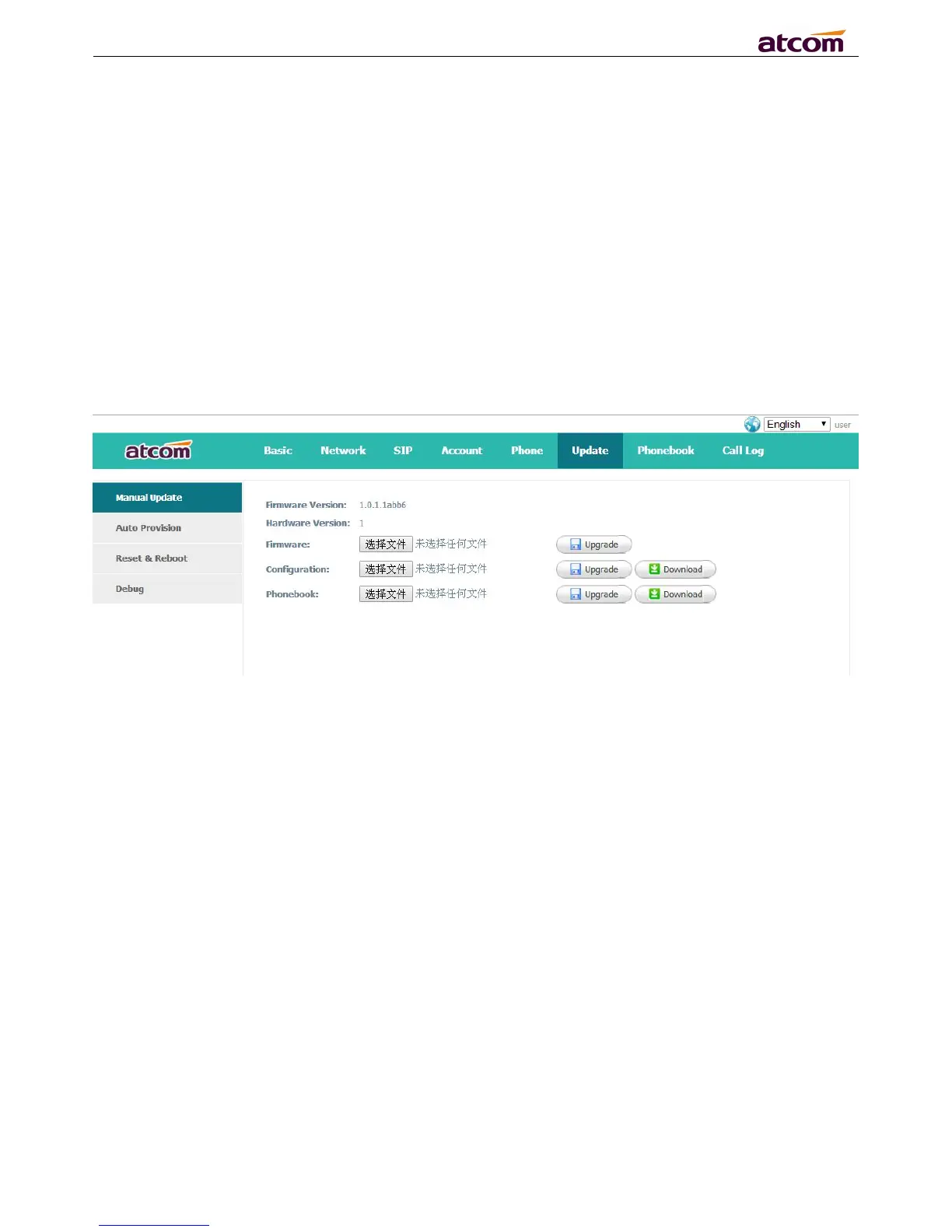A10/A11/A10W/A11W IP Phone User Manual
ATCOM TECHNOLOGY CO., LIMITED www.atcom.cn
(versus an internal extension). This is triggered by a “,” character encountered in the dial plan.
4. Busy Tone:The promoting audio when a 486 RSC is received for an outbound call.
5. Reorder Tone: The promoting audio when an outbound call failed or after the remote end
hangs up an established call.
6. Off Hook Warning Tone: The promoting audio when user does not put the handset on the
7. Ring Back Tone:The promoting audio when the remote end is ringing.
8. MWI Dial Tone:The promoting audio when an unread voicemails existed.
9. Holding Tone:Indicate the local end that the current calling is hold by the remote end.
10. Conference Tone:The promoting audio to all parties when a 3 way conference is in progress.
4.6 Update
4.6.1 Manual Update
1. Firmware: Download firmware from ATCOM's webpage, then select firmware from your PC to
2. Configuration: Upload and download config.xml file.
3. Phone Book: Upload and download phonebook.xml file