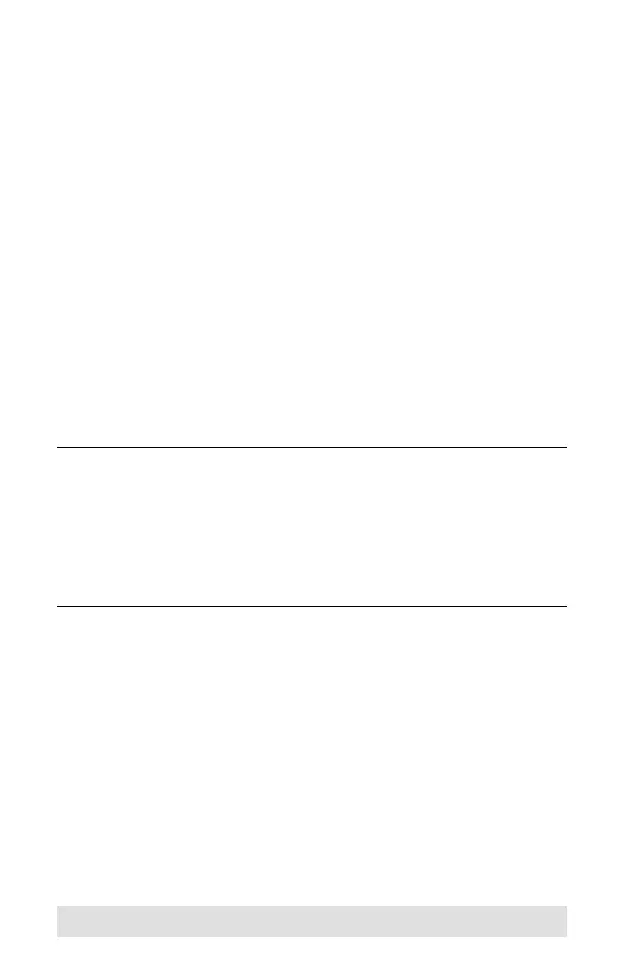- 6 -
Features
One PS/2 console controls two (CS-82A) or four (CS-84A)
computers
Easy to install – no software required – connecting cables is
all it takes
Computer selection via front panel pushbuttons and hotkeys
Multiplatform support – Windows 2000/XP/Vista, Linux,
FreeBSD, Mac*, and Sun*.
Superior video quality – up to 1920 x 1440; DDC2B
Compact, sturdy, durable metal housing
Keyboard and mouse emulation for error-free booting
Supports Microsoft Intellimouse and the scrolling wheel on
most mice
Auto Scan function to monitor computer operation
Non-powered*
Note: 1. Mac and Sun systems may require an additional
adapter. Please see www.aten.com or contact your
dealer for details.
2. The CS-82A / CS-84A can get its power from the
computer. Therefore, use of a power adapter is optional
and requires a separate purchase. A power adapter is
only required if your installation exceeds 10 m.
