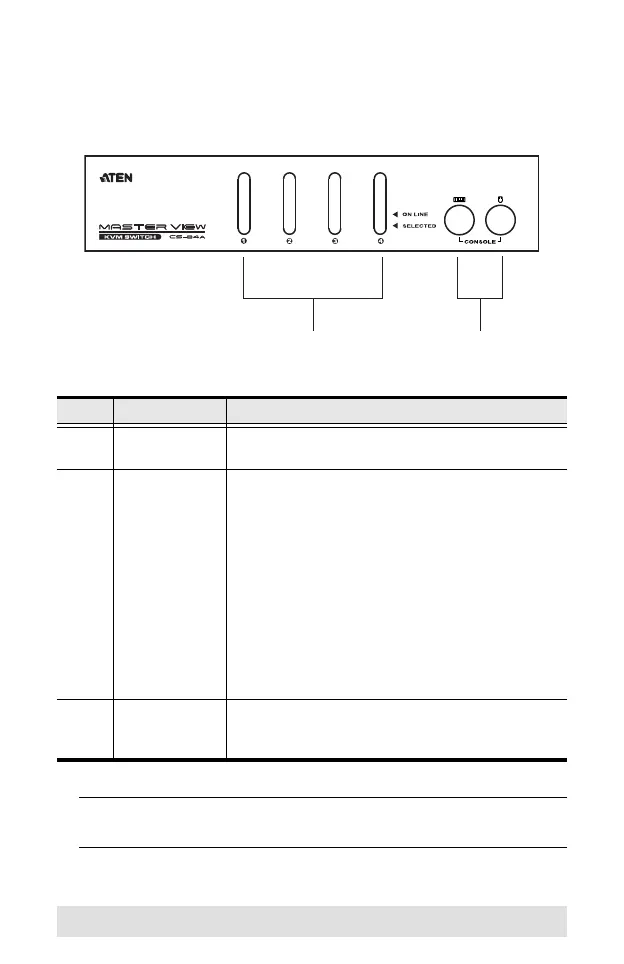- 8 -
Components
Front View
Note: The component diagrams show the 4-port CS-84A. The
CS-82A has two ports.
No. Component Description
1 Port Selection
Pushbuttons
Press a pushbutton to access the computer attached
to the corresponding port.
2 Port LEDs The Port LEDs are built into the Port Selection
Pushbuttons. The upper ones are the On Line LEDs;
the lower ones are the Selected LEDs:
On Line
Lights ORANGE to indicate that the computer
attached to the corresponding port is up and running.
Selected
Lights GREEN to indicate that the computer attached
to its corresponding port is the one that has the KVM
focus.
Note: Depending on the port’s status, the LED may
flash according to a specific pattern. See the table
under Troubleshooting, page 19.
3Console
Keyboard and
Mouse ports
The cables from your PS/2 keyboard and PS/2
mouse plug in here. Each port is color-coded and
identified with an appropriate icon.
1 & 2
3
