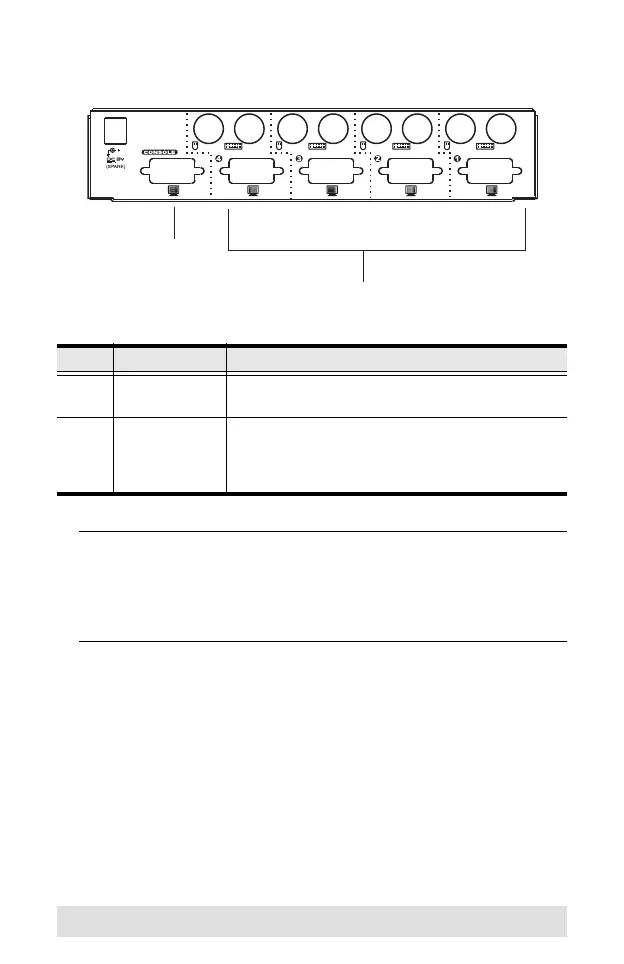- 9 -
Rear View
Note: Since the KVM cables come with PS/2 connectors,
certain hardware configurations (such as notebooks)
that don’t have two PS/2 ports may require the use of a
USB-to-PS/2 converter. Please see www.aten.com or
contact your dealer for details.
No. Component Description
1 Console Video
Connector
The cable from your monitor plugs in here.
2 KVM Port
Section
The KVM cables that connect to the computer’s
monitor, keyboard, and mouse ports plug in here.
Each port is color-coded and identified by an
appropriate icon.*
