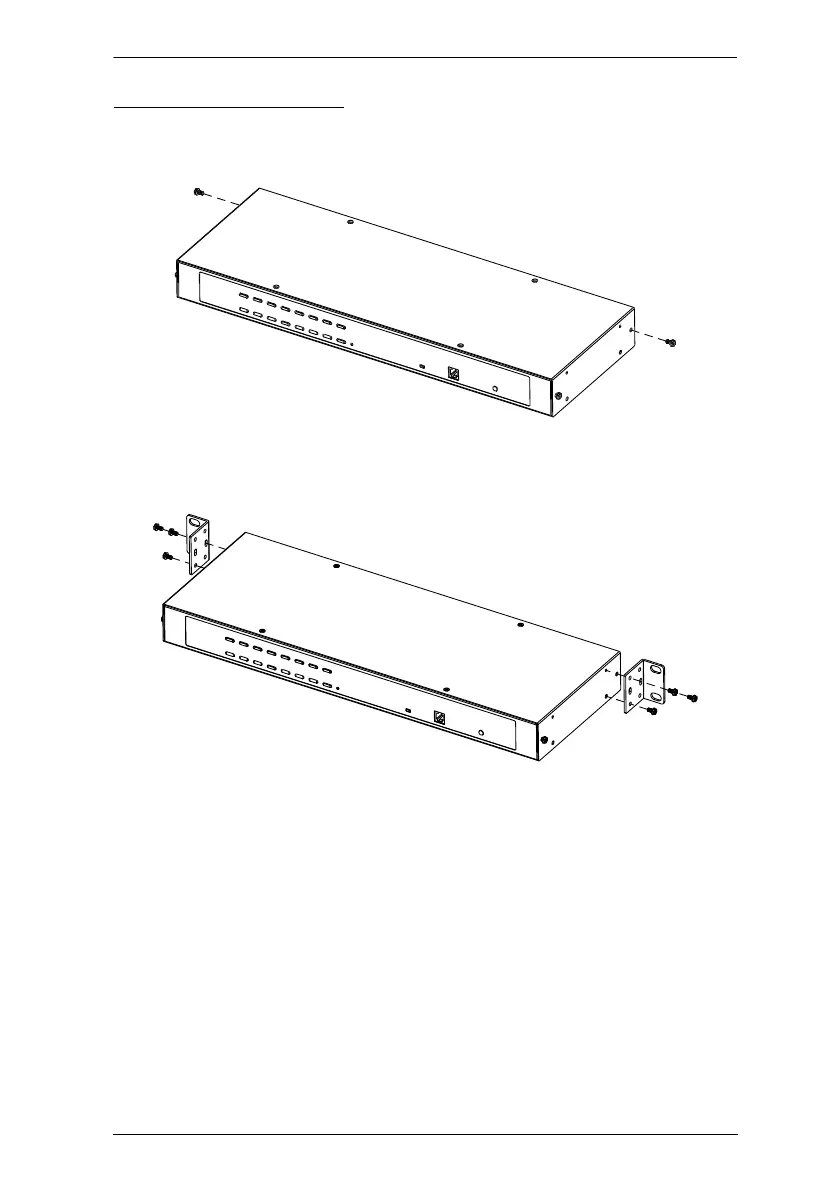Chapter 2. Hardware Setup
11
Rack Mounting – Rear
1. Remove 1 screws each from the left and right sides of the switch (2 screws
total) near the rear of the unit.
2. Use the M3 x 8 Phillips head hex screws supplied with the rack mount kit
to screw the rack mounting brackets into the sides at the rear of the unit.
(Continues on next page.)
