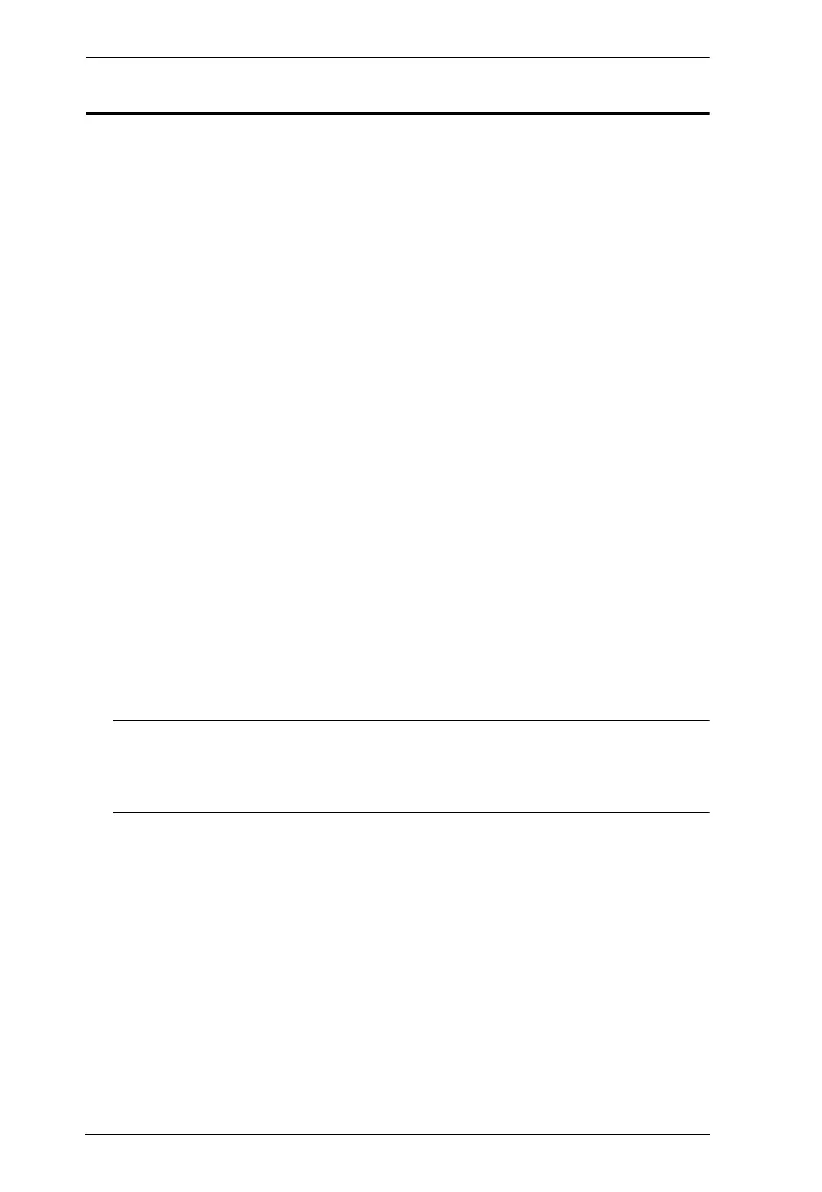CS82U / CS84U User Manual
2
Features
One PS/2-USB VGA console controls two (CS82U) or four (CS84U)
VGA interface computers.
Computer selection via front panel pushbuttons, hotkeys, and mouse
Multiplatform support – Windows 2000/XP/Vista/7, Linux, Mac, and
Sun*
Superior video quality – 2048 x 1536; DDC2B
Video DynaSync
TM
– exclusive ATEN technology optimizes display
resolution and eliminates boot-up display problems
Supports widescreen resolutions
Console mouse port emulation/bypass feature supports most mouse
drivers and multifunction mice
Complete keyboard emulation for error-free booting
Mac/Sun keyboard support and emulation*
Multilingual keyboard mapping – supports English, Japanese, and French
keyboards
Gaming keyboard support
Auto Scan Mode for monitoring all computers
Firmware upgradable
Non-powered
Note: 1. See Hotkey Default Settings, page 37, for full details.
2. PC keyboard combinations emulate Mac/Sun keyboards; Mac/
Sun keyboard work only with their own computers
cs82u-cs84u.book Page 2 Monday, February 6, 2012 4:31 PM
