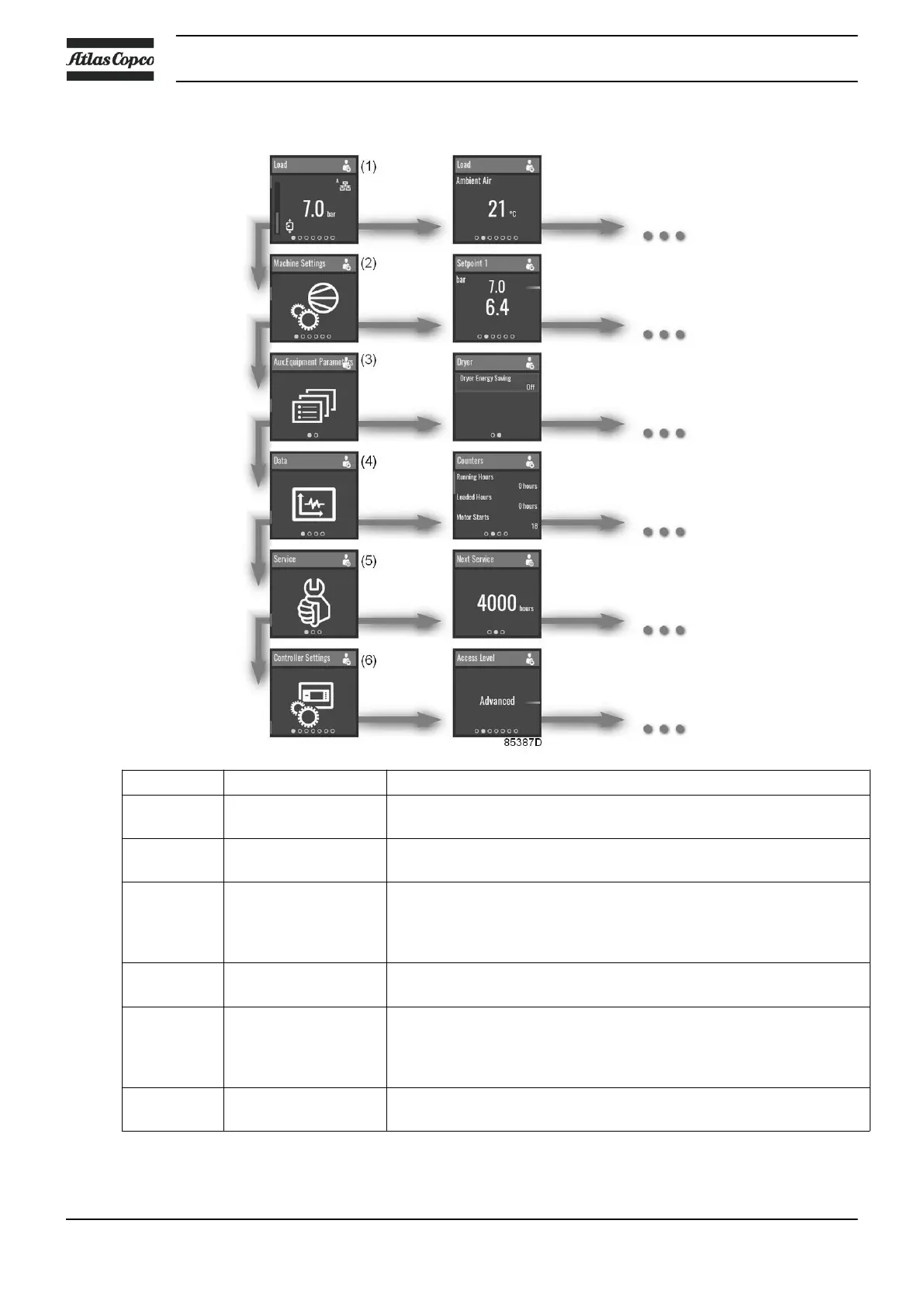Menu structure
Reference Designation Function
(1) Main screen Next to the main screen, a maximum of 3 extra values can be
shown.
(2) Machine settings Setpoints, Regulation settings and Control parameters can be
viewed and modified through this menu.
(3) Aux. Equipment
parameters
Settings for auxiliary equipment can be viewed and modified through
this menu.
This menu is only visible when the Access level is set to Advanced.
See Controller settings.
(4) Data The data menu contains information about the Counters, Inputs and
Outputs.
(5) Service Information about the service interval can be found through this
menu.
This menu is only visible when the Access level is set to Service.
See Controller settings.
(6) Controller settings Different controller settings, such as Access level or Ethernet
settings can be viewed and modified through this menu.
Instruction book
8 2920 7119 40
