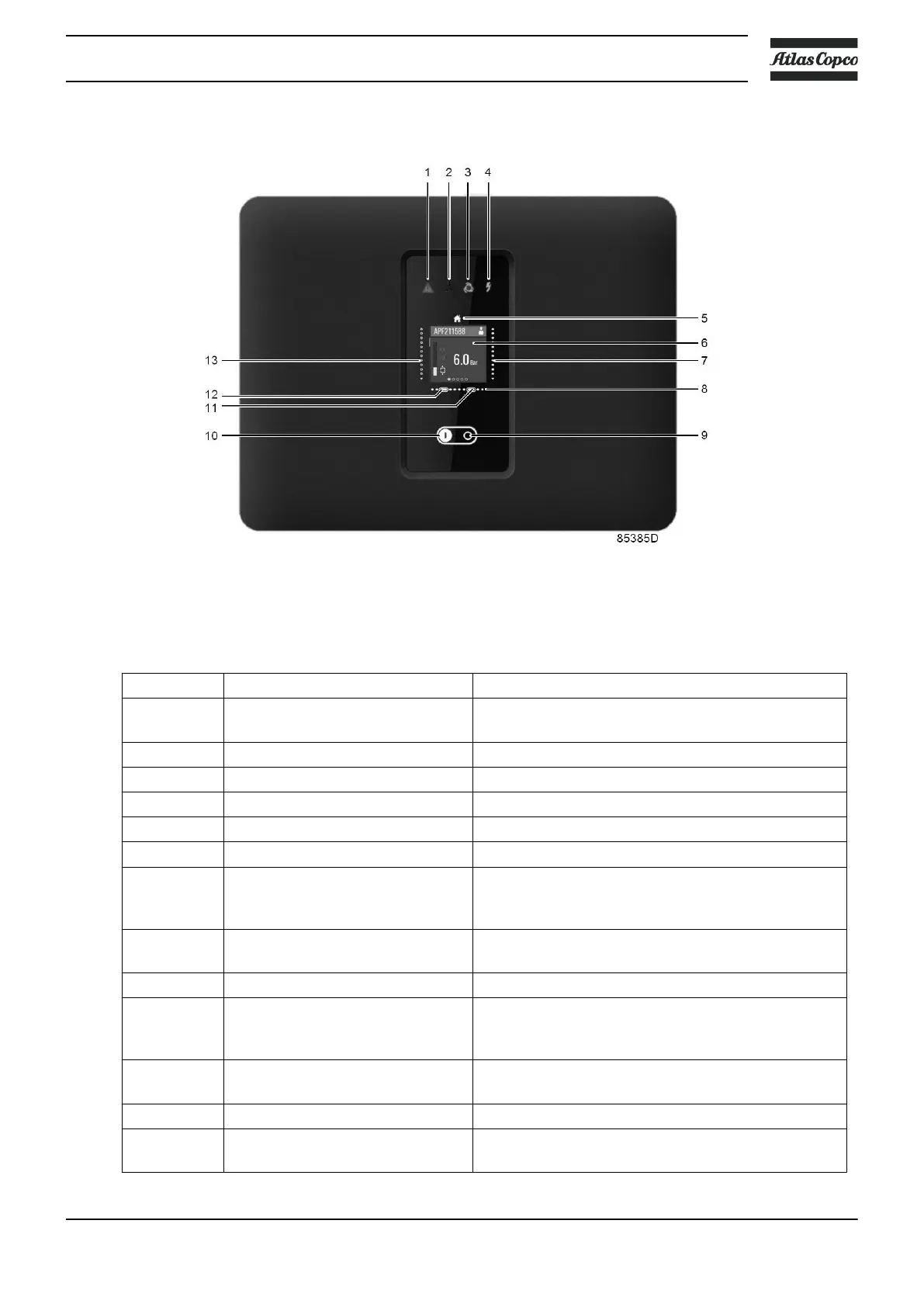1.2 Control panel
Control panel
Parts and functions
Reference Designation Function
1 Warning sign Flashes in case of a shut-down, is lit in case of a
warning condition.
2 Service sign Is lit when service is needed.
3 Operation sign Is lit when the unit is running.
4 Voltage sign Indicates that the voltage is switched on.
5 Home button Tap this button to return to the Main screen.
6 Display The information is shown on the display.
7 Right vertical swipe bar Swipe up or down to modify a setting.
After modifying, tap the cancel (12) or confirm (11)
button.
8 Horizontal swipe bar Swipe left or right to move horizontally through the
menu.
9 Stop button Tap this button to stop the unit.
10 Start button Tap this button to start the unit.
The operation sign (3) lights up. The controller is
operative.
11 Confirm button After modifying a value, tap the confirm button to
finalise.
12 Cancel button Tap the cancel button to cancel a modification.
13 Left vertical swipe bar Swipe up or down to move vertically through the
menu.
Instruction book
2920 7119 40 5
