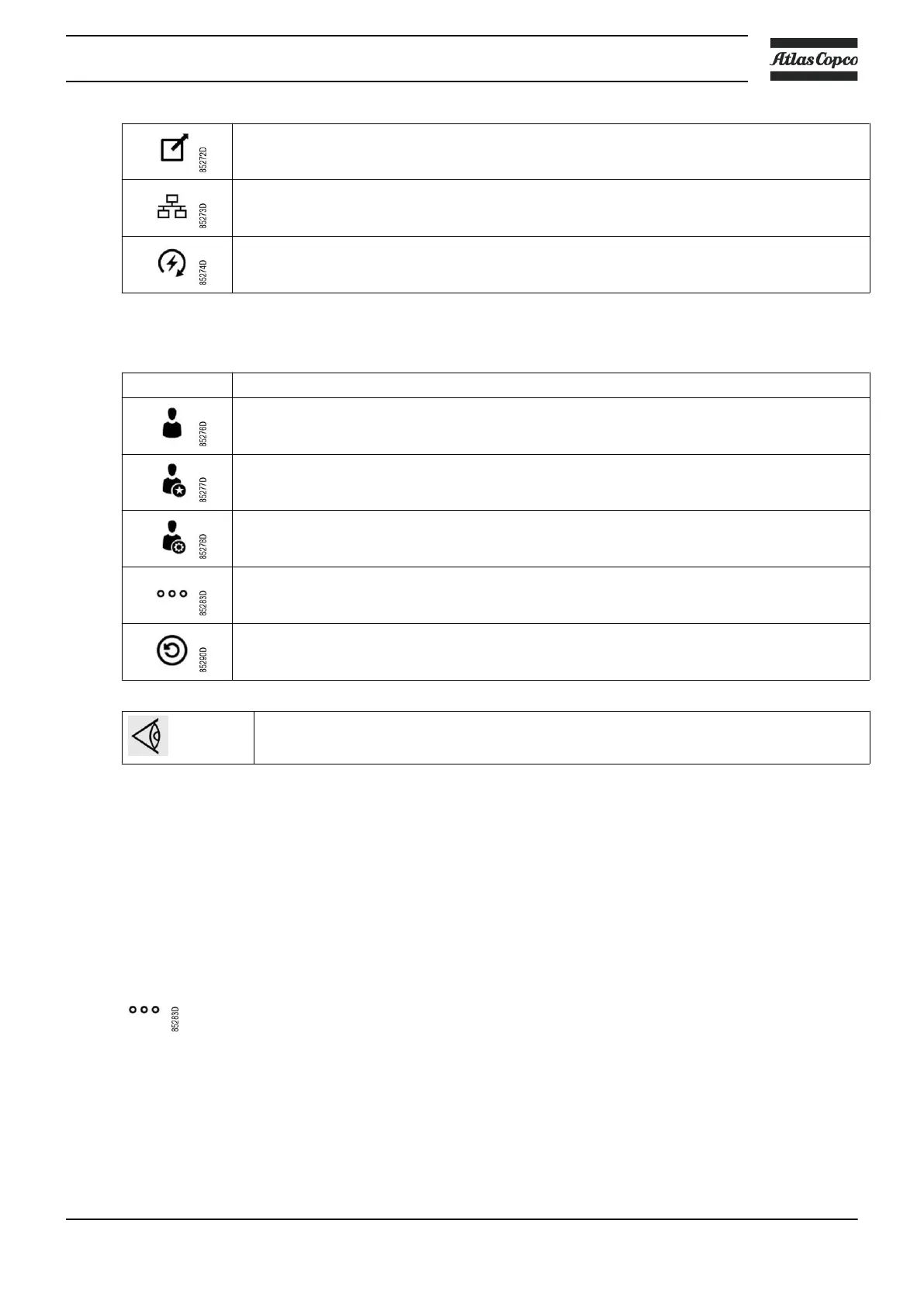Machine Control Mode, Remote
Machine Control Mode, LAN
Auto Restart After Voltage Failure (ARAVF)
System icons
Icon Description
Basic User
Advanced User
Service User
Change between screens (indication)
Reset
This chapter gives a general survey of available icons. Not all icons mentioned in this
chapter are applicable to every machine.
1.4 Menu
Procedure
Starting from the main screen, use the left vertical swipe bar to navigate through the menu items.
Use the horizontal swipe bar to navigate through the different screens of a menu item.
The page indicator
shows how many screens there are available for the current menu item, depending on the user
access level.
Instruction book
2920 7119 40 7
