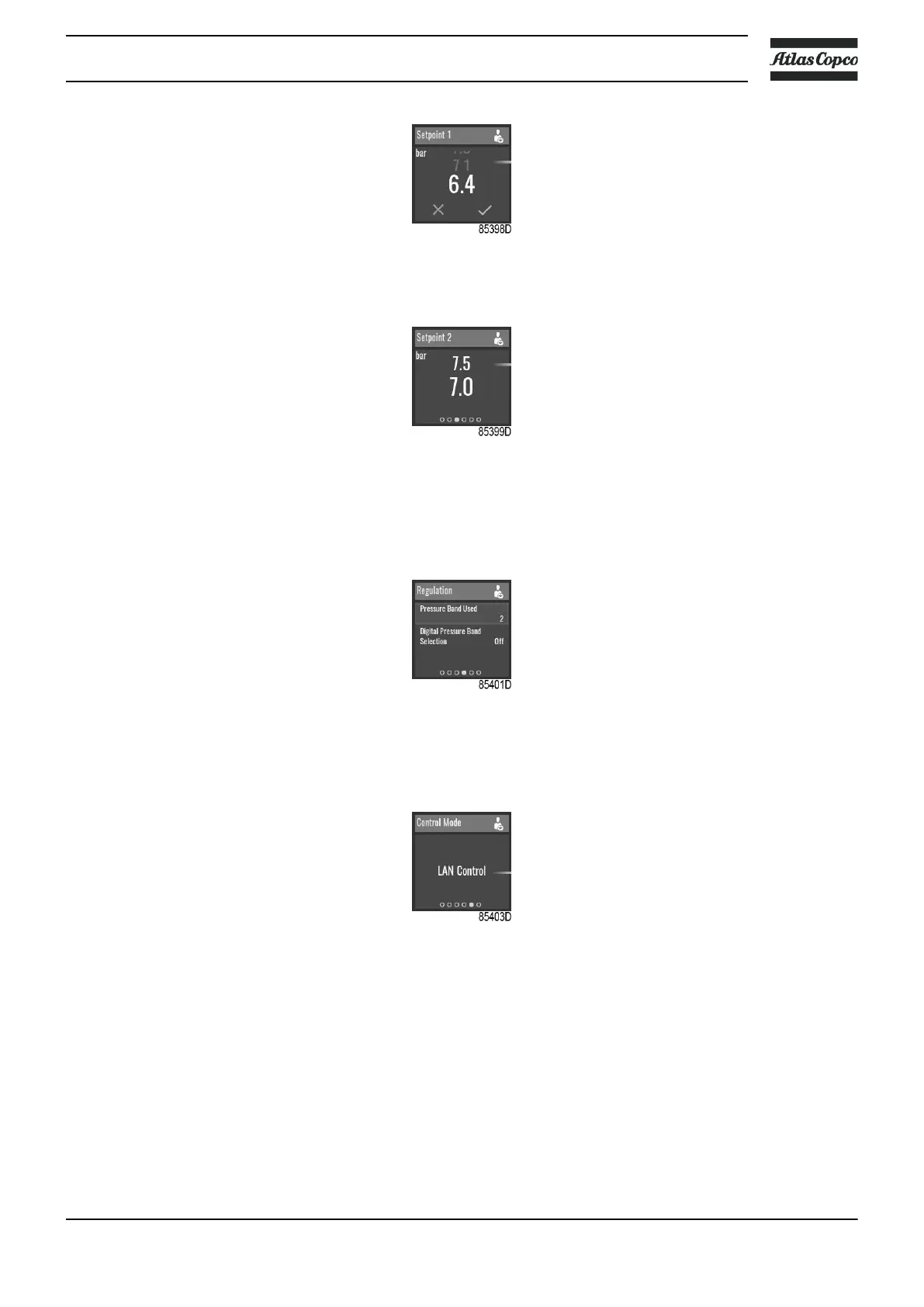Setpoint 2
Starting from the Machine Settings menu, swipe left until the Setpoint 2 screen is shown.
To select a load and unload setpoint, or to modify the values, see section Select or modify a
setting.
Regulation
Starting from the Machine Settings menu, swipe left until the Regulation screen is shown.
To select a menu item, or to change the setting, see section Select or modify a setting.
Control Mode
Starting from the Machine Settings menu, swipe left until the Control Mode screen is shown.
Following control modes are available:
• Local control through start/stop buttons
• Remote control through digital input(s)
• LAN control through UDP ethernet commands.
When in Remote or LAN control, the start/stop buttons on the controller will not work.
To change the setting, see section Select or modify a setting.
Auto Restart
Starting from the Machine Settings menu, swipe left until the Auto Restart screen is shown.
Instruction book
2920 7119 40 13
