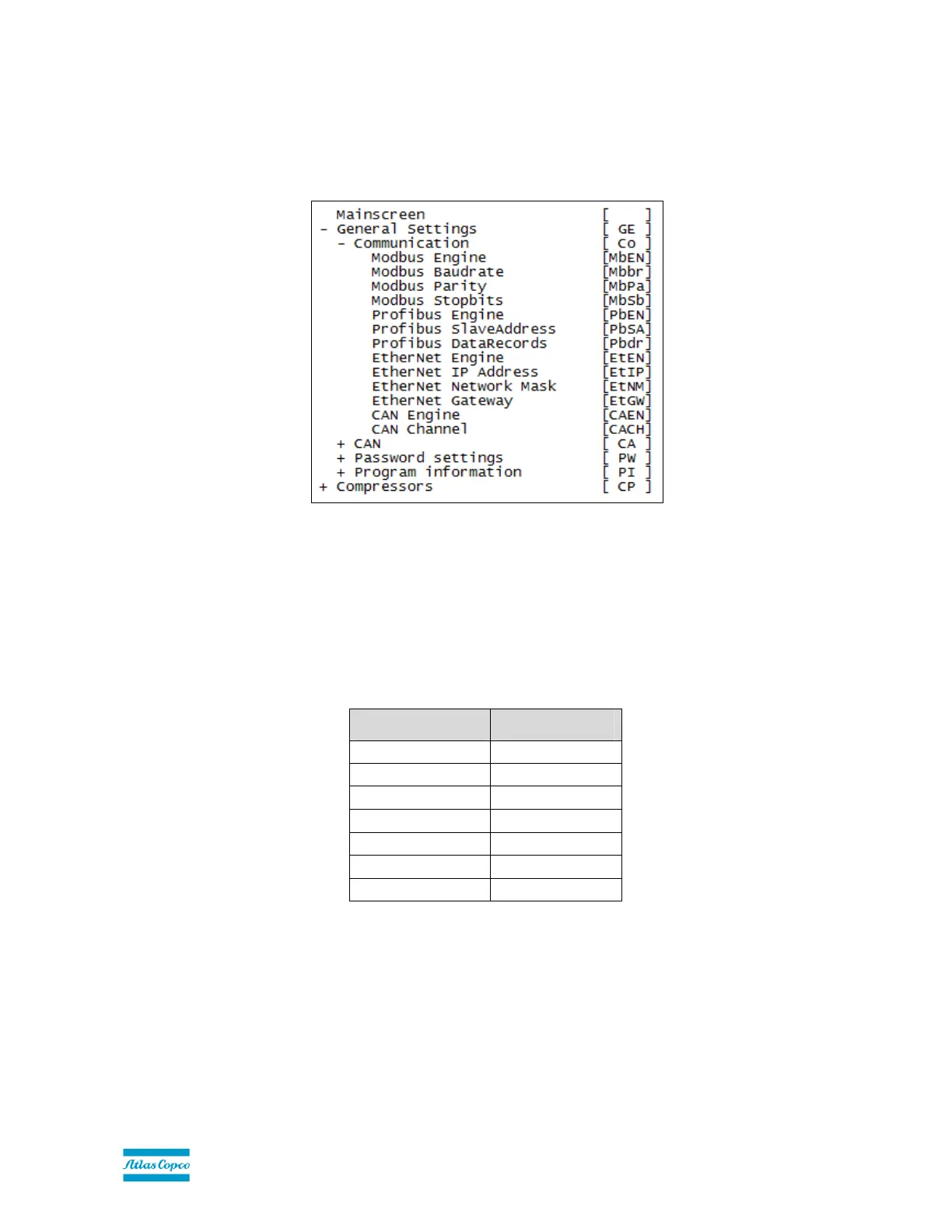13/08/2013 PM 9845 0187 01 Page 11 of 24
Communication Folder [ Co ]
The Communication folder basically offers the possibility to edit the parameters that are used to properly communicate over
the CAN channel (with the attached Elektronikon modules on the CAN network), the RS485 Modbus channel and the
Profibus channel.
It also offers the possibility to set/alter the EtherNet settings.
Modbus Engine
The Modbus Engine can be started/stopped here.
NOTE:
In case the Modbus Engine is active, the settings for Modbus Baudrate, Modbus Parity and Modbus Stopbits are not accessible.
Modbus Baudrate
Below table lists the possible Modbus baudrates, indicated as follows:
Display value Baudrate
0 9600 bps
1 19200 bps
2 38400 bps
3 57600 bps
4 115200 bps
5 230400 bps
6 460800 bps
