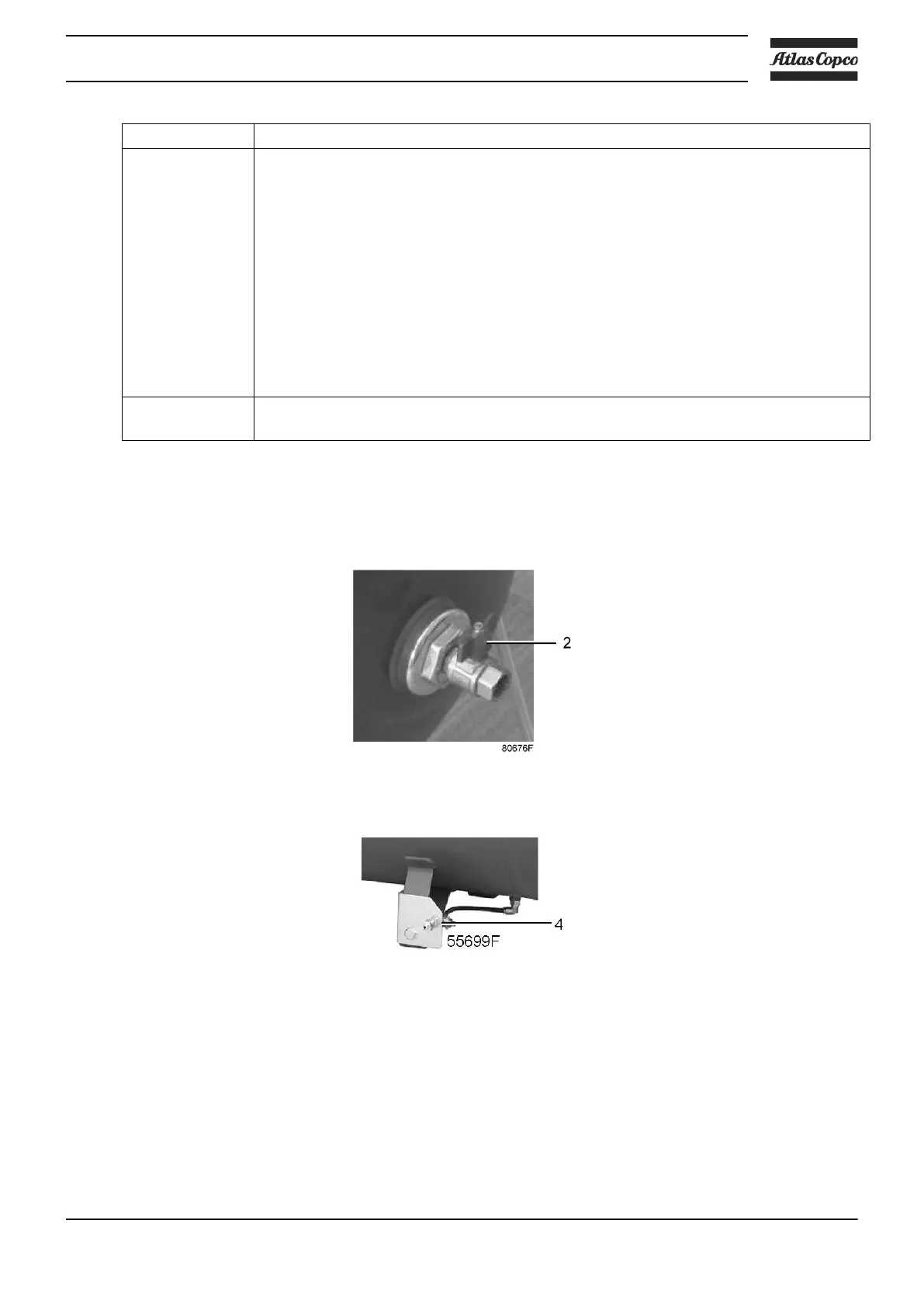Step Action
1 Check that all bodywork panels are fitted.
Check that sheet (5) (explaining the procedure for checking the motor rotation direction)
is affixed to the cooling air outlet of the compressor (grating on the compressor top).
Consult Dimension drawings.
Switch on the voltage. Press the start button for at least 3 seconds and stop it
immediately by using the emergency button.
Check the rotation direction of the motor. If the motor rotation direction is correct, the
sheet on the top grating will be blown upwards. If the sheet remains in place, the
rotation direction is incorrect.
If the rotation direction is incorrect, switch off the voltage, open the isolating
(disconnector) switch (IG) and reverse two phases of the supply cable. Switch on the
voltage and restart the compressor.
All electrical work should be carried out by professionally qualified people.
2 Start and run the compressor for a few minutes. Check that the compressor is operating
normally.
5.2 Starting
Air outlet valve on air receiver
Condensate drain valve on air receiver
Instruction book
2920 7199 10 59
