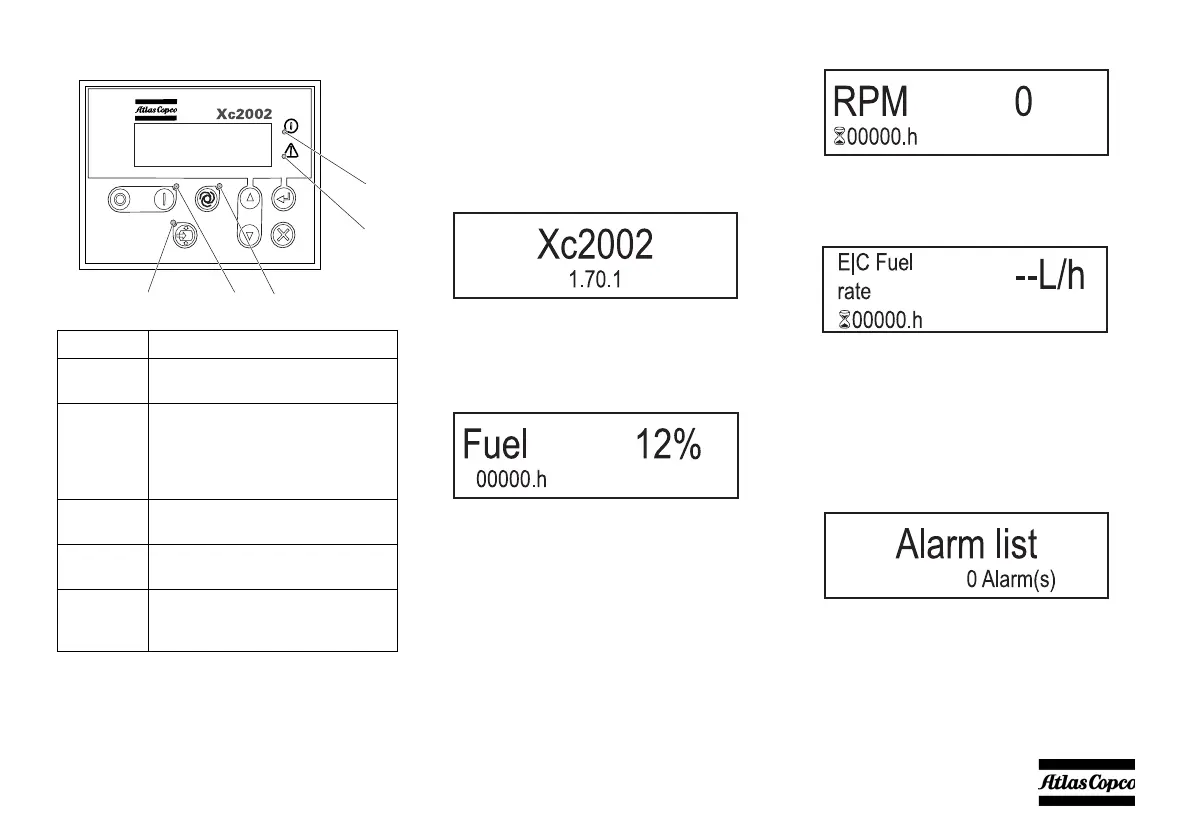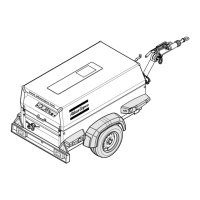- 37 -
Following LED´s are used on the Xc2002™ XC2002™ MENU OVERVIEW
At Xc2002™, the LCD will show the following
information through the display views:
1. in Normal condition (scroll through the
information using UP and DOWN):
- Controller type & version
This view shows the controller type and the
software version number.
- Fuel level
This view shows the fuel level (in %) and the
running hours.
- Engine RPM
This view shows the engine running speed (in
RPM) and the running hours.
- Fuel consumption
This view shows the engine fuel consumption and
the running hours.
See also "Parameter list" on page 39 for selection
between metric (L/h) or imperial (Gal/h) units.
- Alarm list
- contains a list of active alarms
This view shows the number of active alarms and
gives access to them.
An overview is given in "Alarm Display (pop up
window)" on page 42.
Reference Name
1 Power:
Power OK indicator.
2 Alarm:
Flashing: Active, non-
acknowledged alarm(s) present.
Steady: Active, acknowledged
alarm(s) present.
3 Remote:
Indicates if unit is in Remote mode.
4 Load:
Indicates if the compressor is loaded.
5 Run:
Indicates if running feedback is
present.